





for Microsoft Dynamics 365 Business Central
Forget disjointed filing systems or multiple spreadsheets, keep all the documents you need directly within Microsoft Dynamics 365 Business Central. All your business information all in one place, to help you keep on top of your vendor compliance documents with clear visibility of when they need to be renewed.
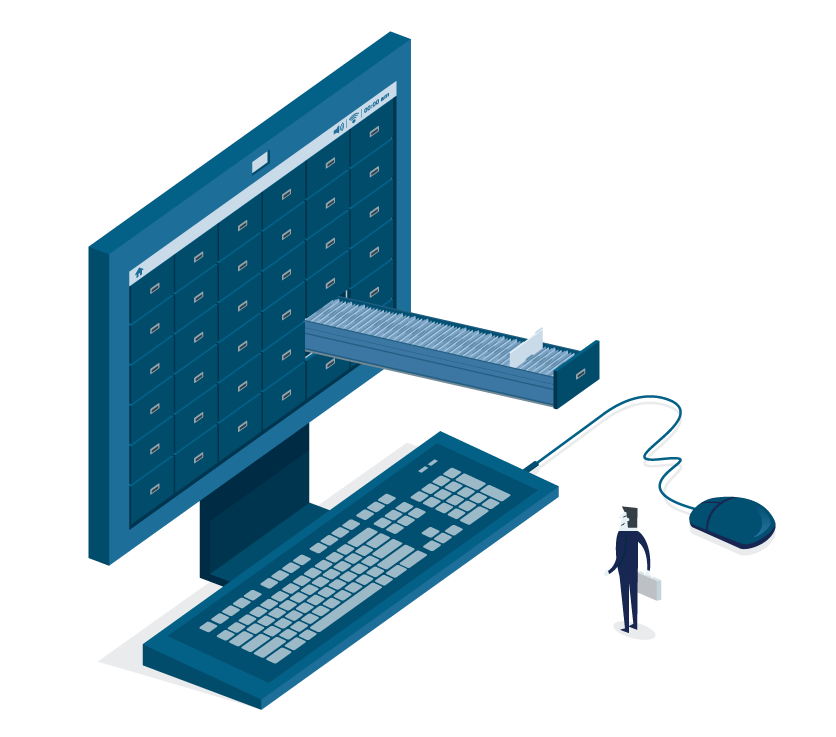

Prevent accidental purchase orders being raised for vendors without the required and in-date compliance certificates and ensure you have the exact documentation you need for full traceability. Configure your requirements to require the correct documents beforehand and give you and your team one less manual check to do when ordering products or materials, Dynamics 365 Business Central will automatically let you know if you’re missing anything.
Give your customers the confidence that the products you’re selling came from, or were made with, materials from vendors complying with regulatory standards. With more and more people being conscious of the impact of production on the environment, and the impact of cheap labour on workers’ rights, having robust vendor compliance policies can help put your customer’s minds at ease.

Get to know why you should integrate Tecman Additions Vendor Compliance with Microsoft Dynamics 365 Business Central.

Tecman Additions Vendor Compliance won’t start working with Microsoft Dynamics 365 Business Central until set-up is complete to give you control over your business solutions. By ensuring your set up is complete beforehand you’ll avoid running into issues with the day-to-day running of your business. So relax, we’ll make sure you’re good to go before any changes are made to your software.
No matter how big or small a Dynamics 365 Business Central update is, we will always keep our Tecman Additions apps updated alongside them, testing for any niggles to be ironed out so you won’t notice a thing!
Our Tecman Additions apps are created to the same high standard as those on Microsoft AppSource and our own Clever Dynamics apps. The only difference is that Tecman Additions apps are exclusively for Tecman customers.

Helping make businesses run smoothly is what we do, so if you’d like to find out more get in touch. One of our experts will be happy to get to know your business’s needs and show you how Tecman Additions Vendor Compliance could transform your business processes.
Please note, Tecman Additions Vendor Compliance only works for those Tecman customers operating on a SaaS environment of Microsoft Dynamics 365 Business Central version 20 or higher. Clever Doc Links (part of Clever Essentials) will be required before setting up Tecman Additions Vendor Compliance. For more information please get in touch.