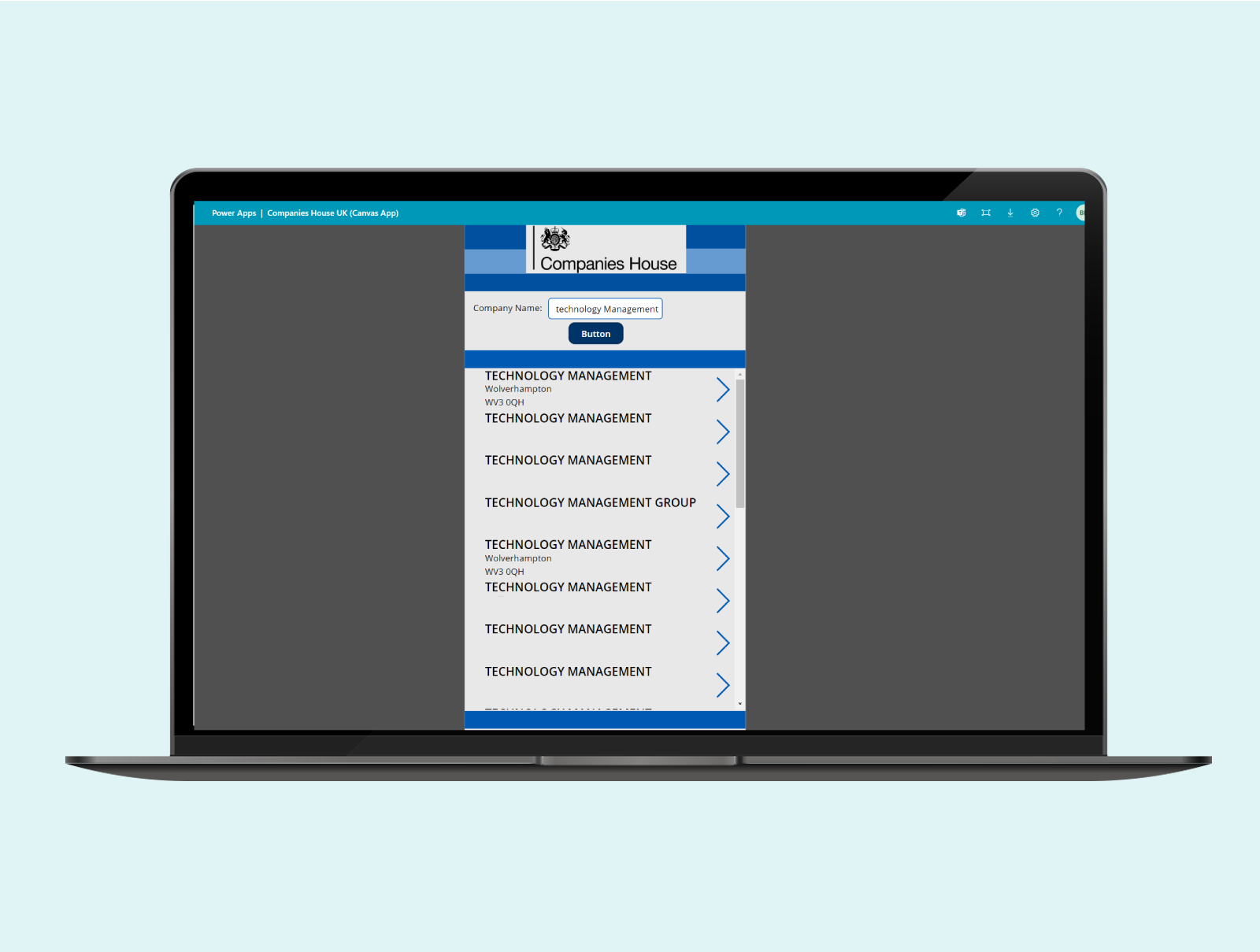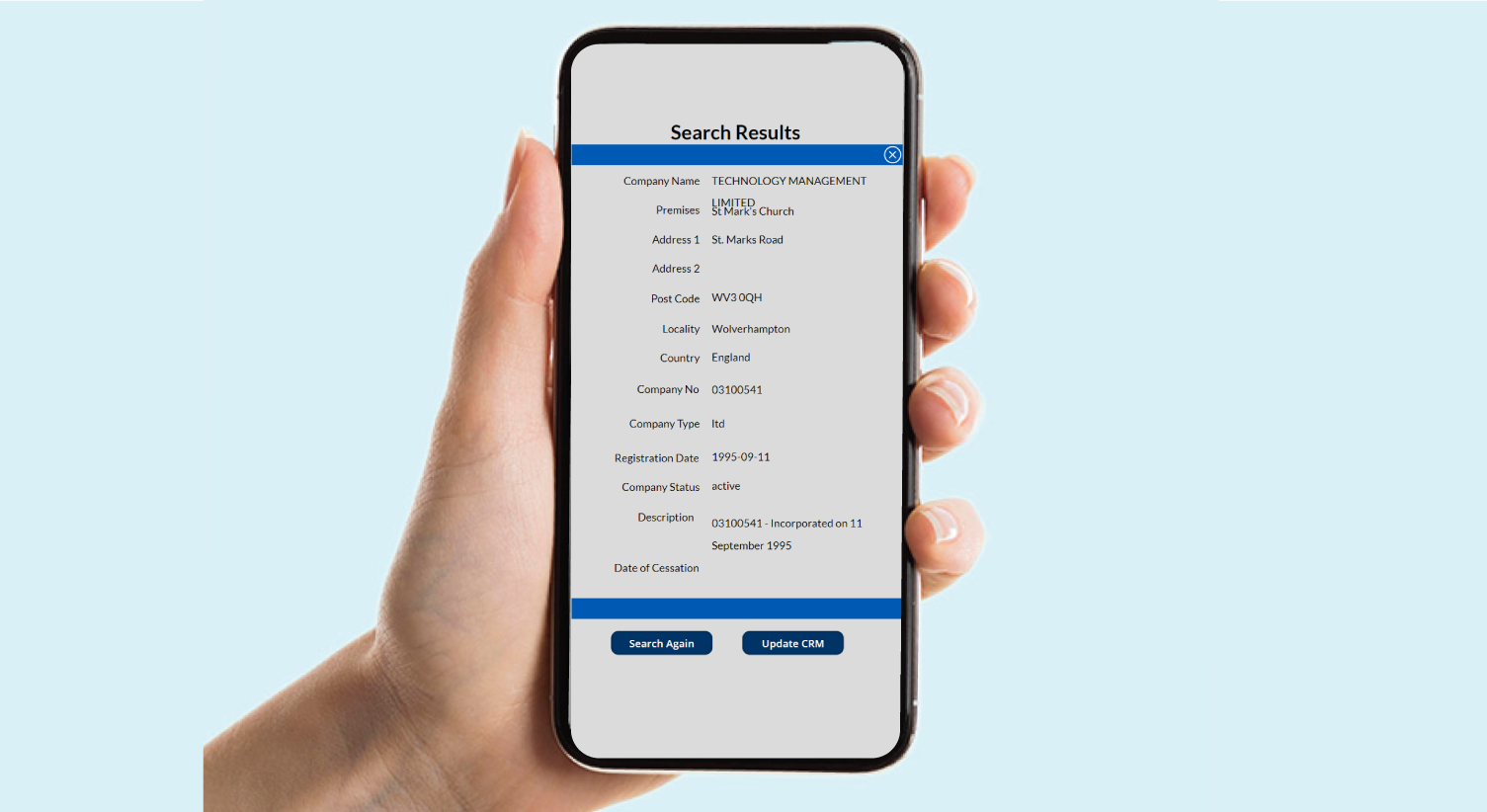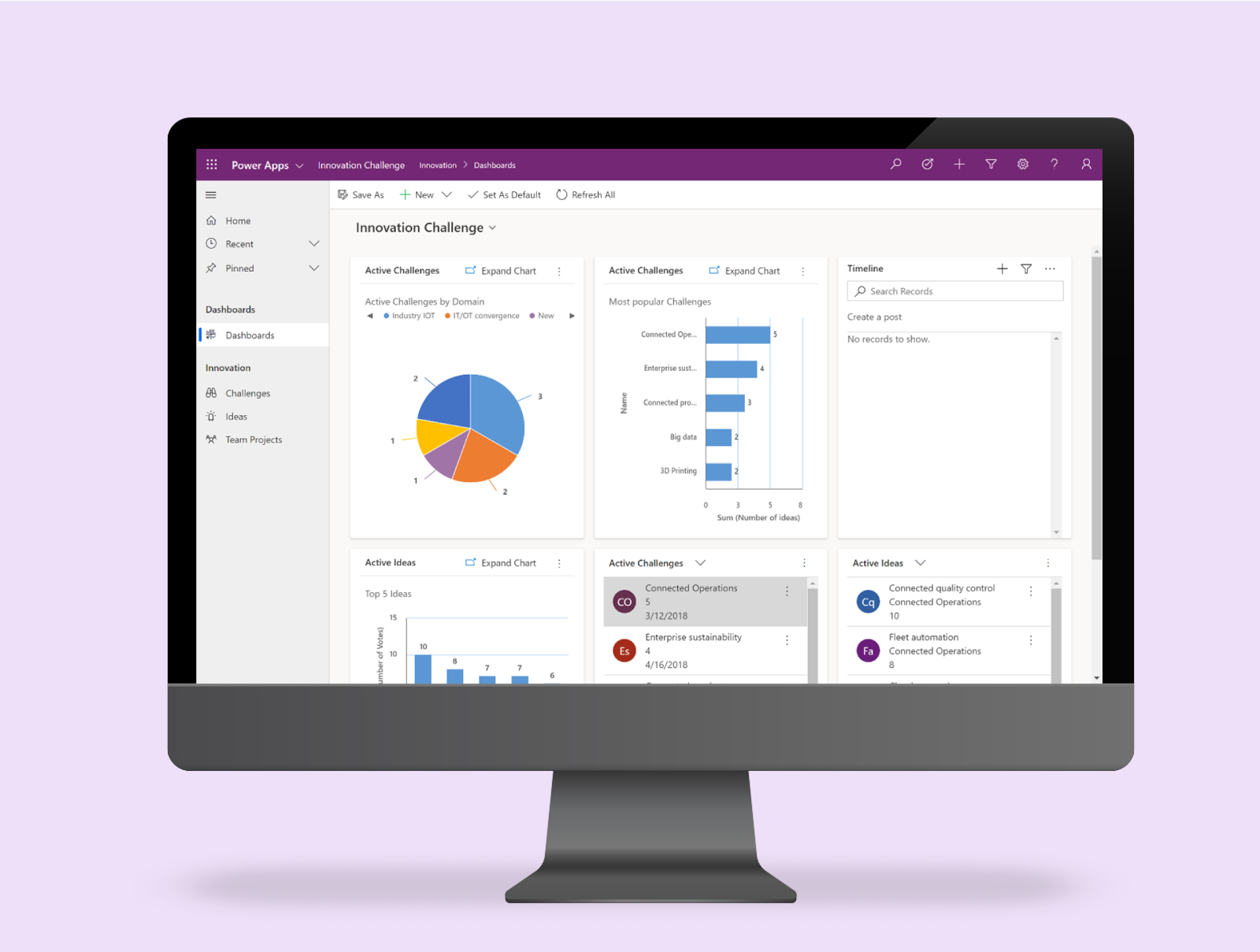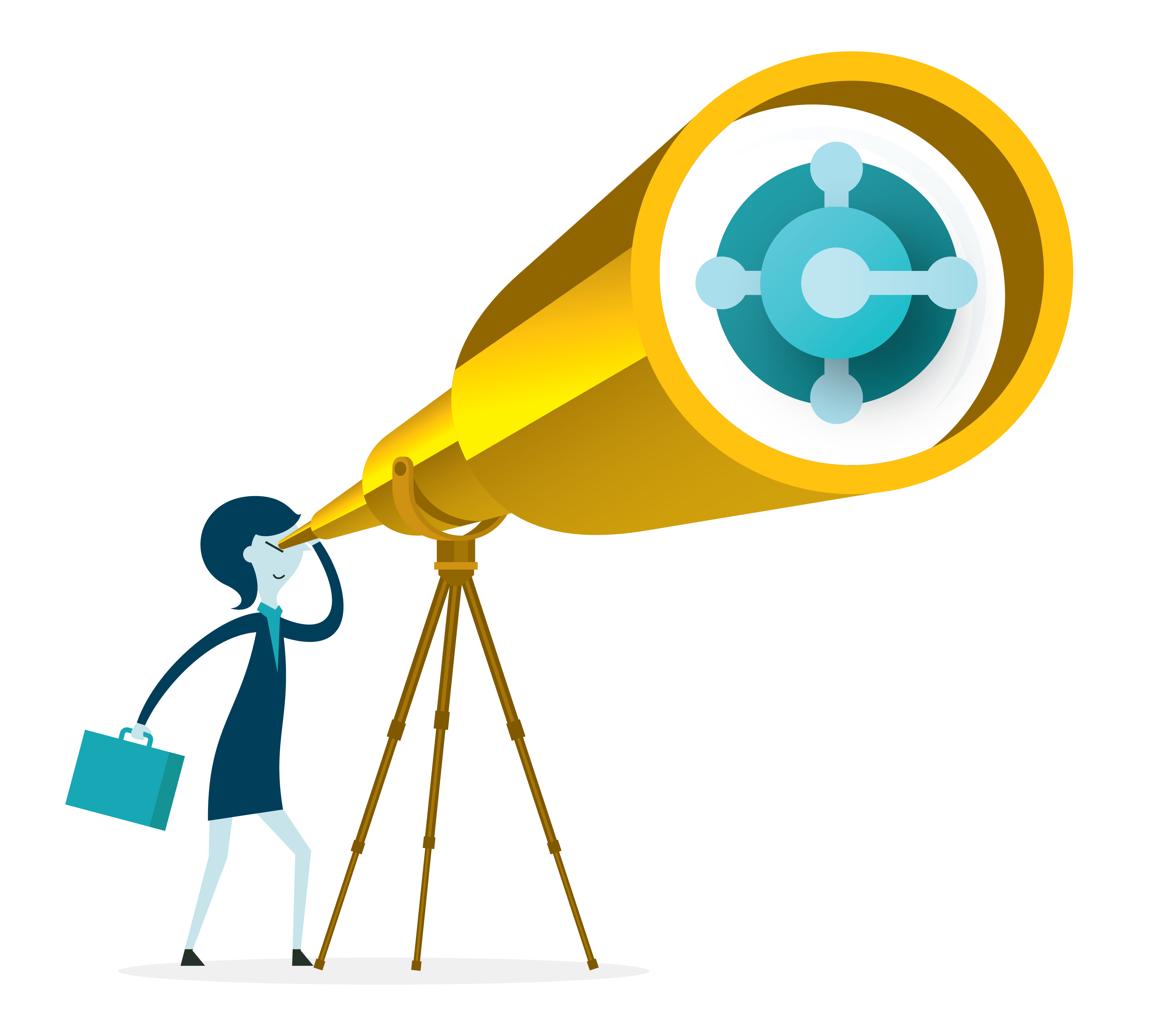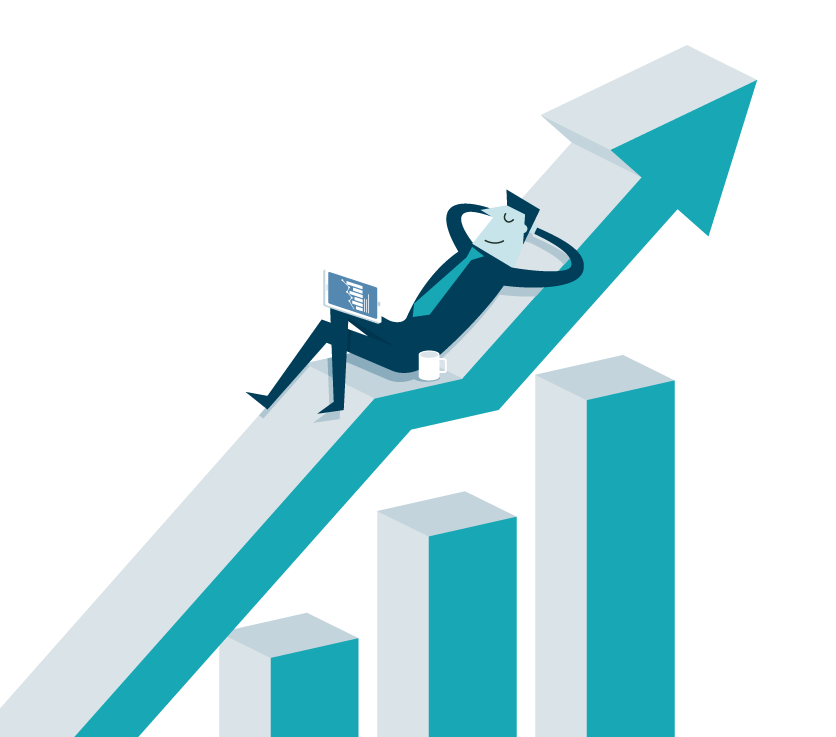What can Microsoft Power Apps do for your business?
Building apps quickly and easily is clearly a ‘wow factor’, people in your organisation will be wanting to ‘have a play’ but it’s important to have control and reasoning behind all Power Apps inside of your systems landscape. Whilst there is tremendous value available, it should not become a free for all. You should approach the creation and management of Power Apps like you would manage your ERP and CRM solutions.
But Power Apps is designed to bridge the gaps you have in your business systems. Evaluating Excel spreadsheets, SharePoint Lists and Access databases is a good starting point to see if Power Apps has a place in your business, and potentially create some quick wins.
Drive the ability and benefit of managing your data centrally, if you have a lot of data centrally with ERP and CRM, why would you have other silos of data in your organisation?