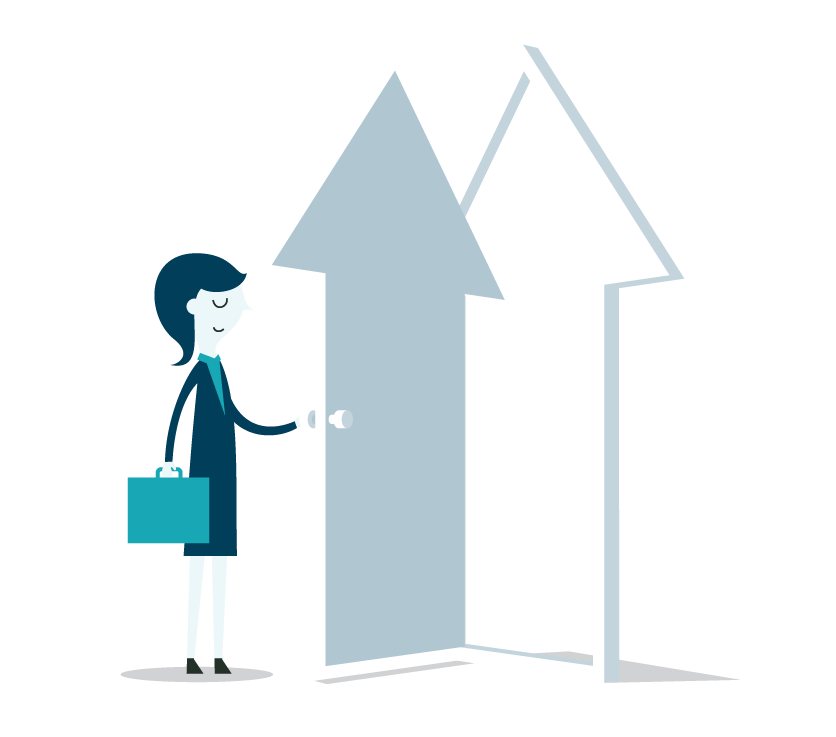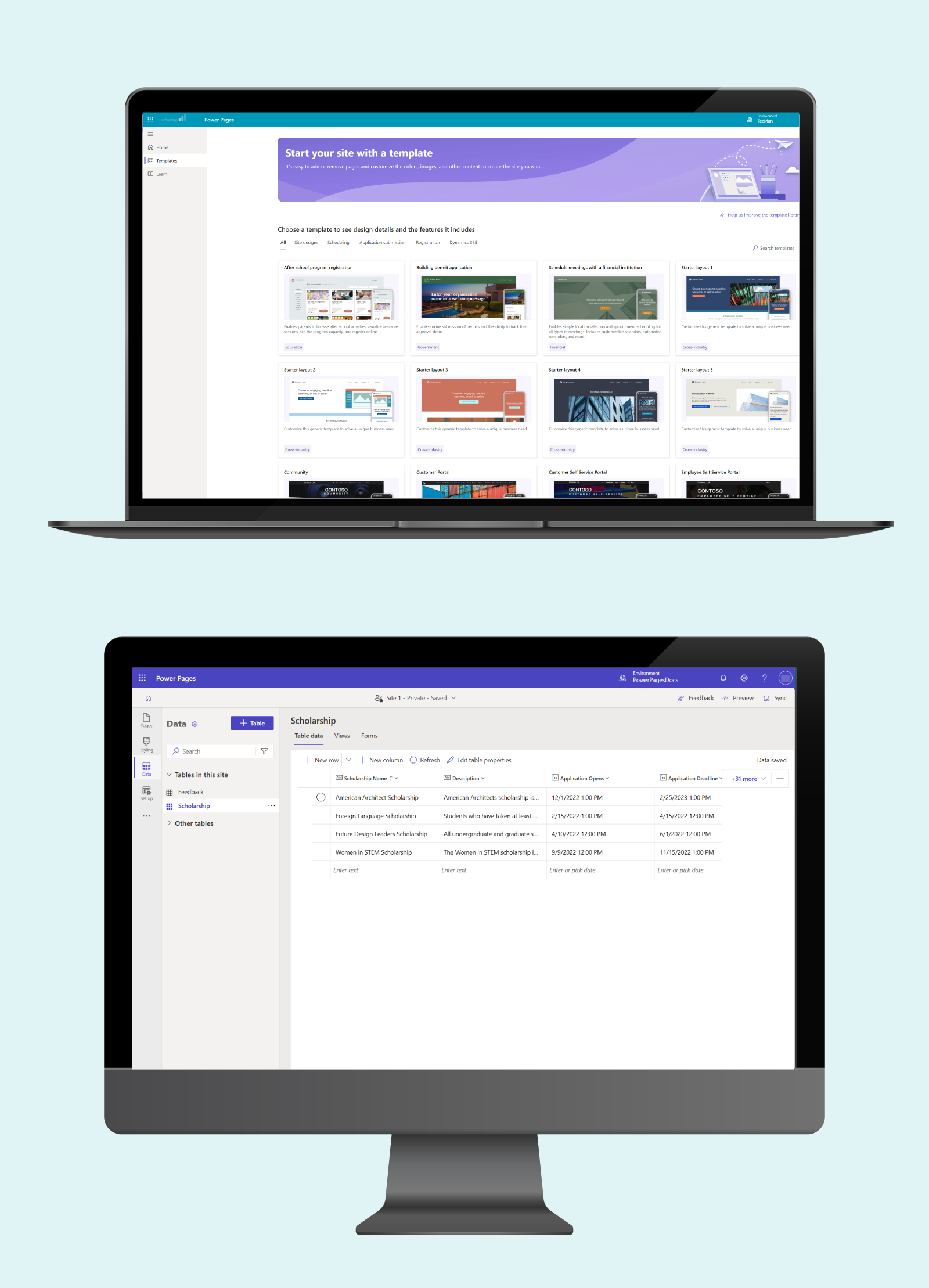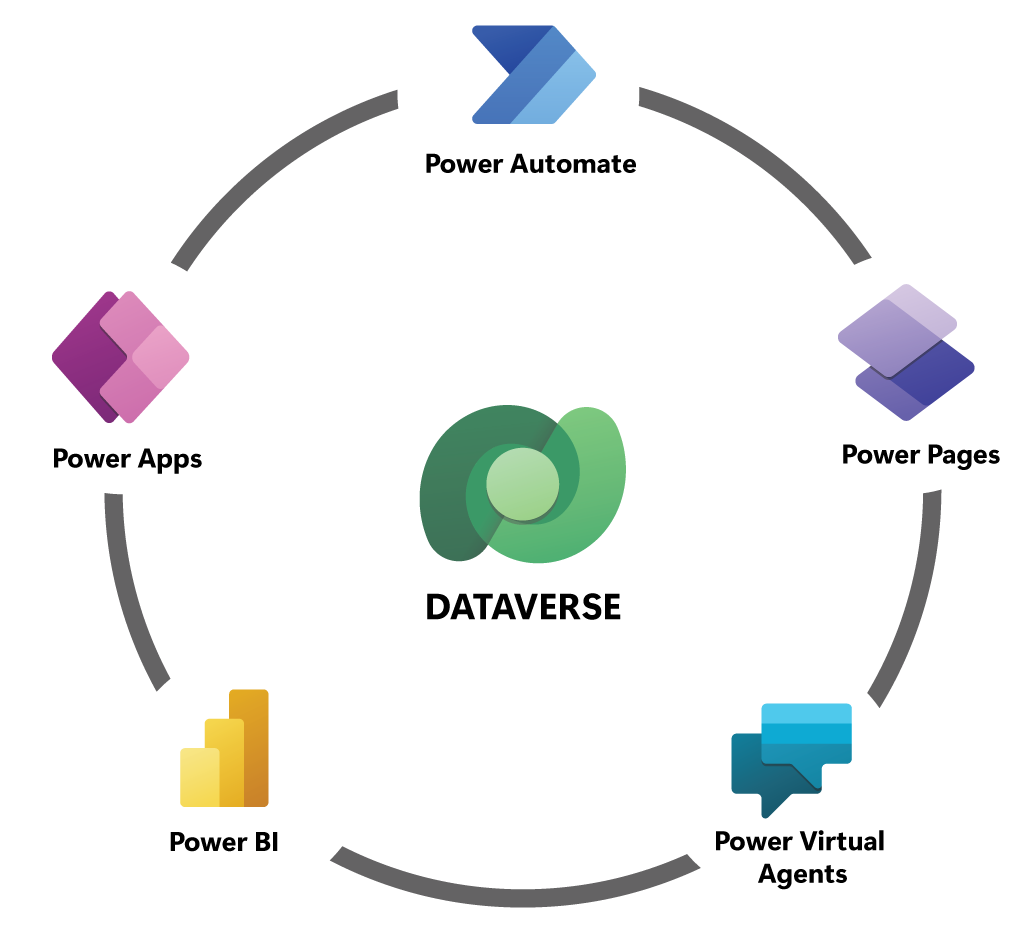Power Pages is a secure, low-code, enterprise level SaaS platform for creating, hosting and managing external facing business websites.
Previously known as Microsoft Power Portals, Microsoft Power Pages has become its own separate solution, instead of being under the ‘Power Apps’ banner. Whether taking the low-code approach or using a professional web developer, Power Pages can be used and deployed by people with different levels of expertise.
Like much of the Microsoft Power Platform, Power Pages enables businesses to design, configure and publish websites in a timely manner for use on both web browsers and mobile devices.
With a variety of templates to work from, provided by Microsoft, we can use these and tailor them to your needs. Alternatively, the Power Pages design studio offers the ability to build without the need for coding, however, if you’re bringing in a website designer there is the option of utilising code as well to really customise your solution.
If you have a bit more technical understanding and like to know about the nitty gritty of how these websites work. Power Pages is based on Bootstrap, which is appreciated in the industry for enabling websites that are responsive and mobile-friendly.
But importantly, Power Pages can work with data from Dataverse, meaning we can utilise data in Model Driven Apps, such as Dynamics 365 CRM, to help build value add business websites to enhance B2B relationships.