





for Microsoft Dynamics 365 Business Central
With no consultancy or development fees and no set up costs, your bank payment export files will be ready to use in no time with the Tecman Additions Banking Exports app.
With Tecman Additions Banking Exports we’ve taken care of the banking payments files set up so you can focus on more important things.


We’ve taken care of all the set up already, meaning all your bank payment export files will be ready and waiting for you. So once you’re ready to install Tecman Additions Banking Exports in your Microsoft Dynamics 365 Business Central system, everything is all ready to go. No need to worry about development or consultancy costs to get things going, helping save you time and money.
Ever get that little niggle of doubt in your mind that you haven’t set something up quite right? When it comes to processing payments, you don’t want to run the risk that your payment files aren’t exactly how the bank needs them to be. Leave it to us instead! All our export files follow each bank’s approved format, plus, should those formats ever change we’ll take care of that for you.
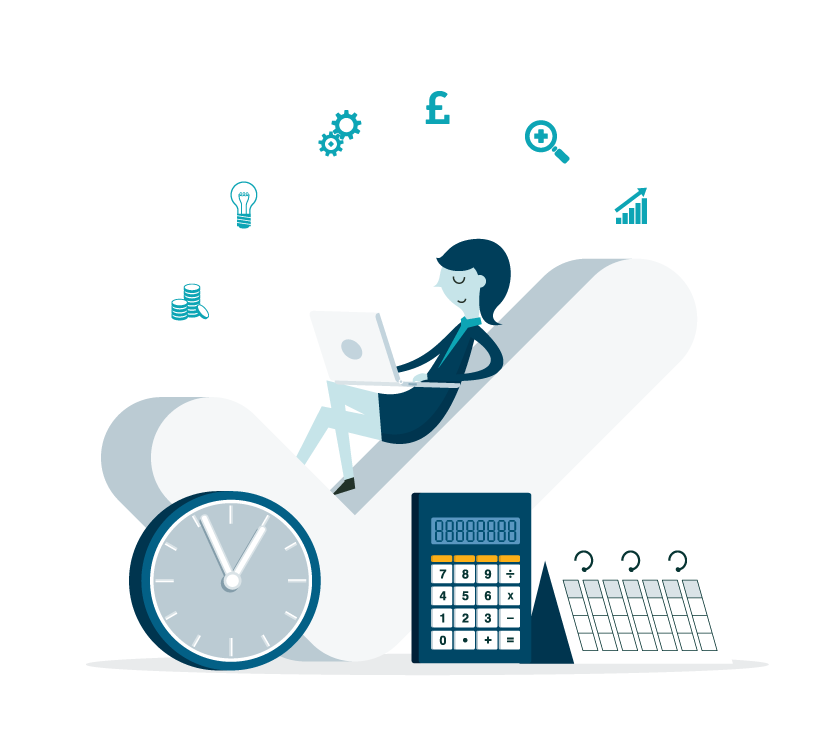

Tecman Additions Banking Exports has payment export files that follow the approved formats for all the major UK banks. It doesn’t matter whether you need to process payment through multiple banks, or if you find your business changes banks, they’re already set up!
Get to know why you should integrate Tecman Additions Banking Exports with Microsoft Dynamics 365 Business Central.

Sometimes it’s the little things that make the big difference. We’ve kept things simple so you can start using your app straight away. No need for set up, no half-day training required, no need to pay consultancy fees to get your export files set up, or spend time trying to create them yourself, just plug in and go. Our documentation will help get you moving and we’re always on hand for support but we promise, it really is that simple.
No matter how big or small a Dynamics 365 Business Central update is, we will always keep our Tecman Additions apps updated alongside them, testing for any niggles to be ironed out so you won’t notice a thing!
Our Tecman Additions apps are created to the same high standard as those on Microsoft AppSource and our own Clever Dynamics apps. The only difference is that Tecman Additions apps are exclusively for Tecman customers.

Helping make businesses run smoothly is what we do, so if you’d like to find out more, get in touch. One of our experts will be happy to get to know your business’s needs and show you how Tecman Additions Banking Exports could transform your payment processes.
Please note, Tecman Additions Banking Exports only works for those Tecman customers operating on a SaaS environment of Microsoft Dynamics 365 Business Central version 18 or higher. Clever Config will be required before setting up Tecman Additions Banking Exports. For more information please get in touch.