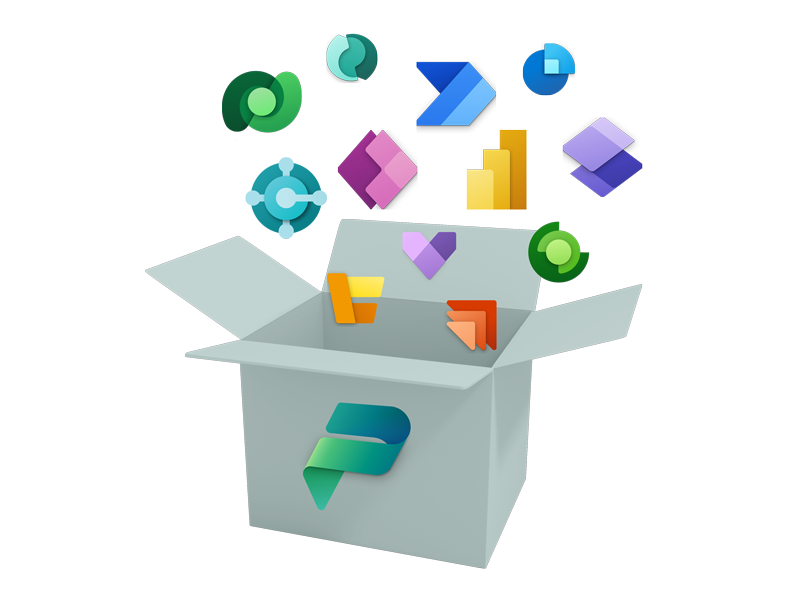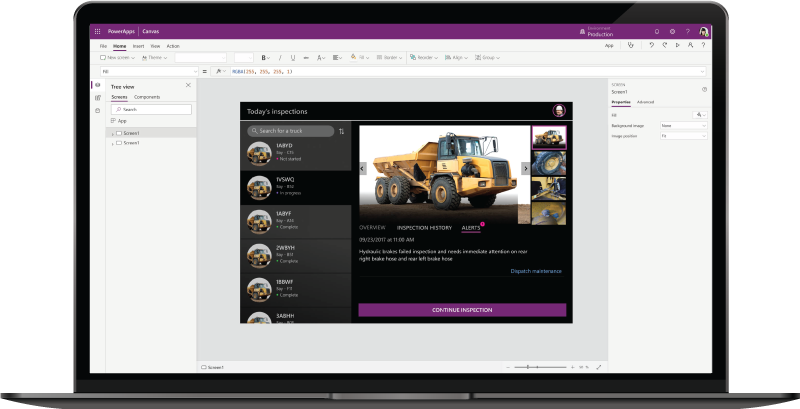Microsoft’s Power Platform is a collection of powerful low-code tools for building apps, workflows, AI bots, and data analytics to make your business even more connected.
Working alongside Microsoft Dynamics 365 first party apps such as Dynamics 365 CRM and Dynamics 365 Business Central, as well as non-Microsoft applications too, Power Platform will give you the power to maximise your team’s efficiency.
Trying to create custom apps and business functionality that hasn’t had a home in your main ERP or CRM system has historically been a challenge for you as users. With not knowing where to start, and not really understanding the skillset required and the tools available. But thanks to the Power Platform Toolkit, you can achieve a lot of this without relying on a developer.
Being a cloud-based solution, Power Platform works in a similar way to your ERP and CRM systems. A true SaaS solution.
Want to create an app, portal (think webpage or similar), workflow, bot or online dashboard? Power Platform is your home to help plug the gaps and drive a truly integrated set of business applications that can run your business in the cloud.
The possibilities are (almost!) endless when it comes to what Power Platform can do for you and your business.
Want to have a chat to see how this can work for your business? Or interested in seeing a demo on something specific in Microsoft's Power Platform toolkit? We love getting stuck into your business needs so let’s set up a chat!