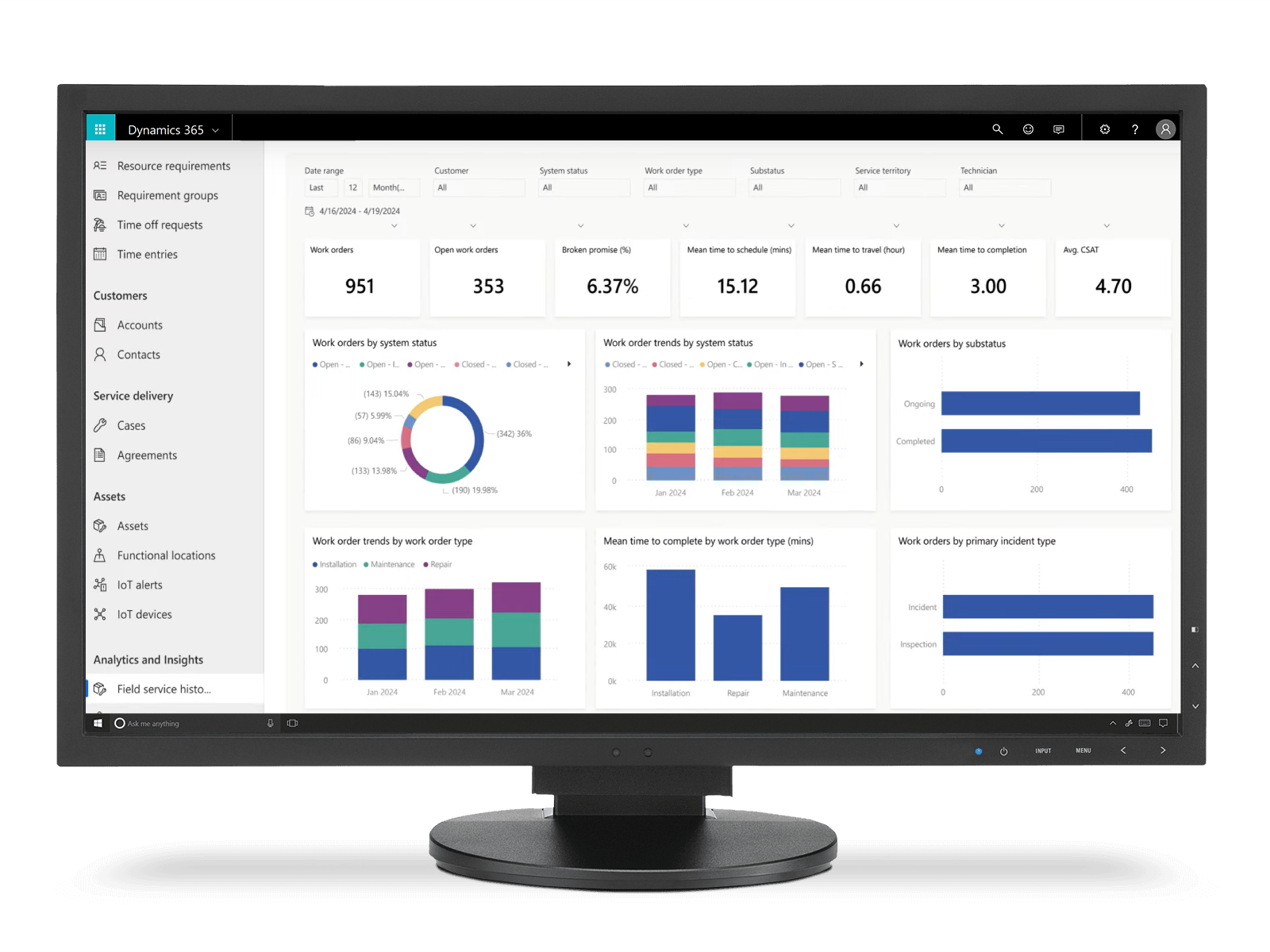Explore the key features of Dynamics 365 for Field Service
Businesses that provide onsite services (such as at a customer's home, factory floor, distribution centre or office) often face challenges managing those jobs. Your service professionals need to be at the right jobs, have the right equipment and be there at the right times so accurate scheduling is vital. If they aren’t, your customers are let down and might never use your services again!
Microsoft Dynamics 365 Field Service covers all the essential functions for businesses who undertake any work at customer site; such as installation and maintenance of machinery, doors, air conditioning, appliances, security systems etc. Get intelligent scheduling and dispatching of service professionals, real-time tracking, resource optimisation and even remote assistance to get the right people, to the right jobs at the right time
Microsoft’s AI Copilot enhances field service operations even further by helping you to be even more productive and efficient in your day to day work. Easily summarise works order and service accounts, catch up on changes to records, get ready for onsite visits and answer queries by using the simple chat interface to answer them.
By using Dynamics 365 Field Service you can streamline and enhance your field operations, ultimately enabling the best service for your customers.
Improve operational efficiency
Microsoft Copilot AI helps ensure that the right resources are allocated to the right job at the right time, enhancing operational efficiency. Be ready and waiting to act by identifying potential customer and product issues before they arise. Minimise your employees travel time, reduce downtime and deliver a great service every time!
Enhance customer experience
Ensure your customers know what is happening with their request up to the minute. By being transparent about appointments and job progress they will know in real-time what is happening at the click of a button using self-service portals – no more frustrated phone calls! View history, book future maintenance visits and receive texts and emails about your upcoming appointments.
Empower your service professionals
Access works orders, manuals and customer history on mobile devices and always be in the know, even in areas with limited connectivity. Use workflows and checklists to ensure that procedures and tasks are completed effectively – happy employees, happy customers
Reduce costs and increase efficiency
With optimised routing and scheduling, minimise fuel consumption and travel expenses (optimisation add-on required). You can even reduce repeat visits by always providing technicians with all the required tools, data and insights at their fingertips, perfect for cutting costs and increasing efficiency.
Analytics & insights
Identify bottlenecks and areas of improvement using real-time insights and see service response times, technician performance and customer satisfaction analytics up to the minute. Enhance operations by using sensors and mobile devices to enable remote monitoring and data collection, as well as identifying trends to help reduce callouts and maximise profitability
Increased revenue
Easily upsell and recommend additional services and/or products during onsite visits using customer insights. Keep track of service contracts with subscription management protocols; great for warranty and service agreements. Give technicians up to date prices whilst on site.
Works order management
Works orders play a major role in your business, ensuring accurate completion of tasks, such as products or service maintenance. Without a works order how will your technicians know where to go and what to do?
In Microsoft Dynamics 365 for Field Service you can create and manage works orders directly within the software, there’s no need to switch backwards and forwards. Easily see all service tasks and output requirements for the job centrally.
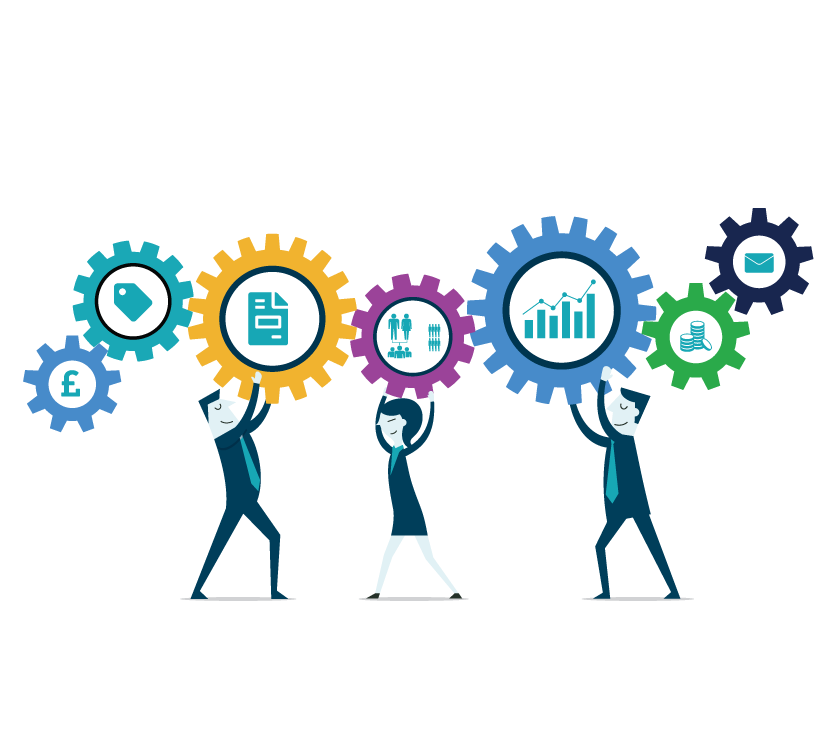

Easy scheduling and dispatch
No technician wants to be assigned to a maintenance job that they know nothing about or get to a job and not have the right tools, equipment or materials on their van when they need it.
Dynamics 365 Field Service offers scheduling based on different factors such skillset, availability and technician location. In the office, see an overall schedule board for a centralised full view and even assign jobs using a simple drag and drop.
Mobile app
When out on the road how will technicians check job details, see what’s needed or what their next job is?
The Dynamics 365 Field Service mobile app allows technicians to have works orders, customer details and directions in their pocket. Easily update job statuses, capture photos if required, collect signatures as a confirmation from customers and record notes for the office – keeping everyone in know. For further information they can access knowledge articles and troubleshooting guides wherever they are, even offline if needed. Ensure your technicians have everything they need at their fingertips for swift and efficient job completions.
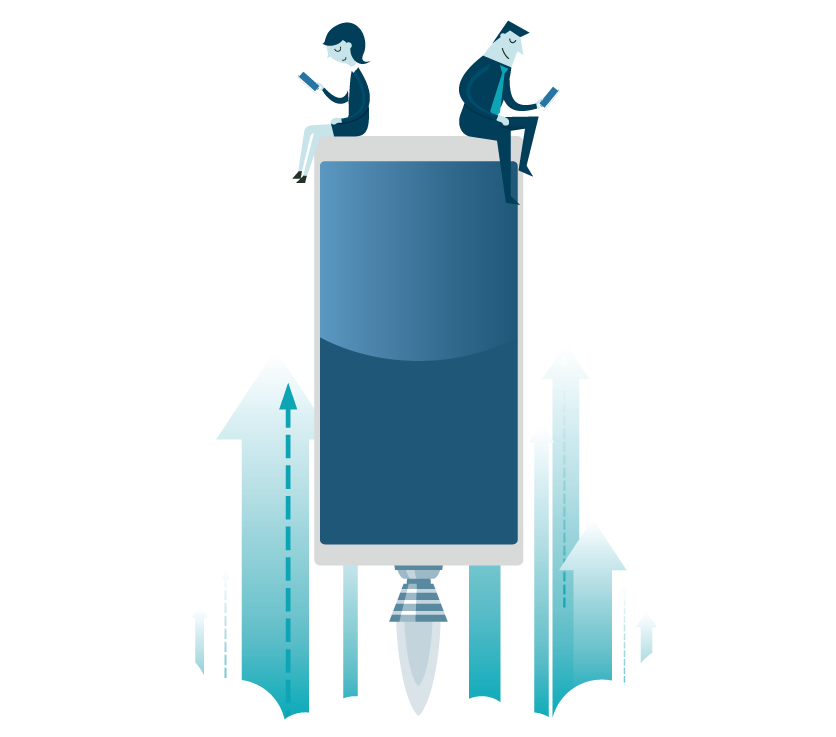

Asset and warranty management
From the moment the customer’s warranty is registered, through to aftercare, extended warranty and eventually expiry, enable submission and management of the data all in one place.
With Dynamics 365 Field Service you can keep a detailed history of customer assets, including service records, warranties and maintenance schedules which will keep your business legal and compliant. All customer asset performances can be tracked, along with their service needs, ensuring all necessary maintenance information is readily available. Where is the asset, is it in warranty, when was it last looked at, who by etc.
Predictive maintenance
If could you see into the future would you? When it comes to maintenance all companies wish they could see what and when their customers need some assistance.
Dynamics 365 Field Service automates recurring scheduled maintenance visits to create occurring visits. By foreseeing what and when it requires repairs or service means you don’t have to think about it.


Van and spares management
Managing what an Engineer has available on their van day by day, week by week is critical. Knowing an Engineer has the right parts on the van for the jobs ahead means minimising the need for repeat visits due to the right stock not being available.
Dynamics 365 Field Service has the ability to hold stock in warehouses, which we better know as vans. This stock can then integrate to your ERP, such as Dynamics 365 Business Central to manage replenishment needs.
Interested in Dynamics 365 Field Service?
If you're interested in deploying Dynamics 365 Field Service, get in touch with us and kick-start the process to empower your sales team.