
Business Central feature spotlight: unlinking Document Date and Posting Date
Reading time: 1 - 2 minutes
Ever get frustrated that changing your Posting Date on a document also updates the Document Date to the same date in Microsoft Dynamics 365 Business Central? Microsoft quietly released the ability to ‘unlink’ your Document and Posting Dates on Sales/Purchase documents. This can be done for both Sales and Purchase documents, or you can choose just one.
The Document Date controls things like the Due Date for payment of the end invoice and can reflect when a document was received/sent, while the Posting Date is when a document was registered in Business Central. So, preventing that from being updated could be useful for increasing the transparency of when things happen in the real world vs Business Central.
Simply from the Sales & Receivables Setup or the Purchase & Payables Setup page depending on if you want to do this for sales or purchases make sure that Link Doc. Date to Posting Date is unticked if you wish to stop this automatic updating.
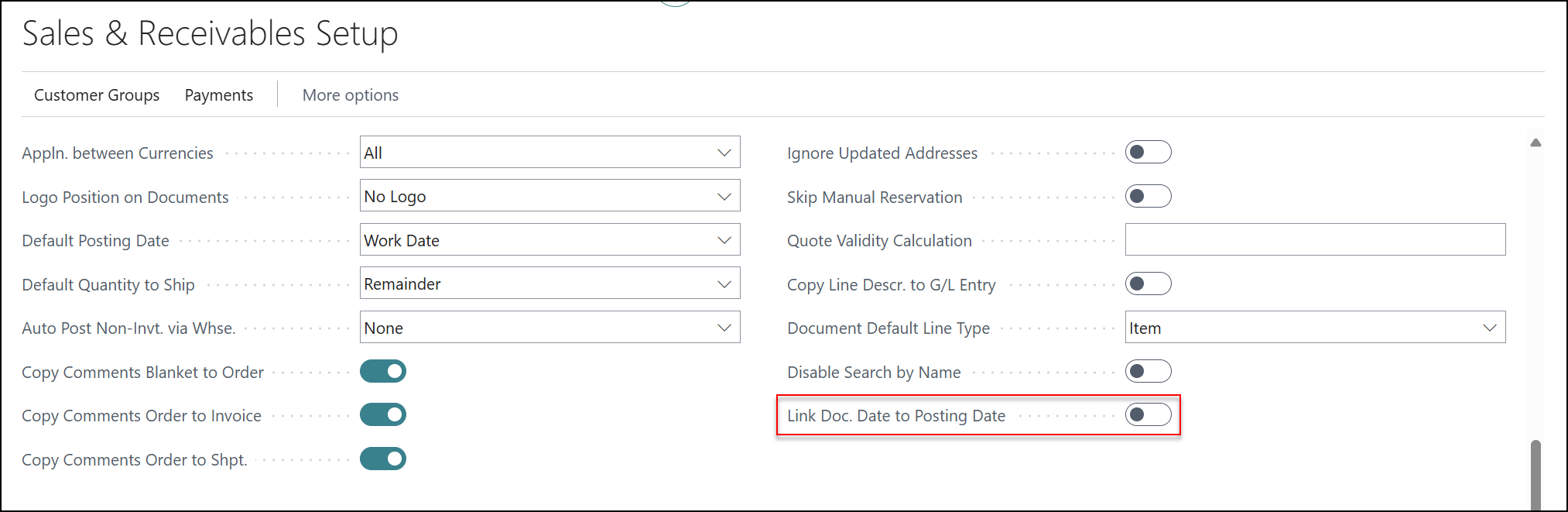
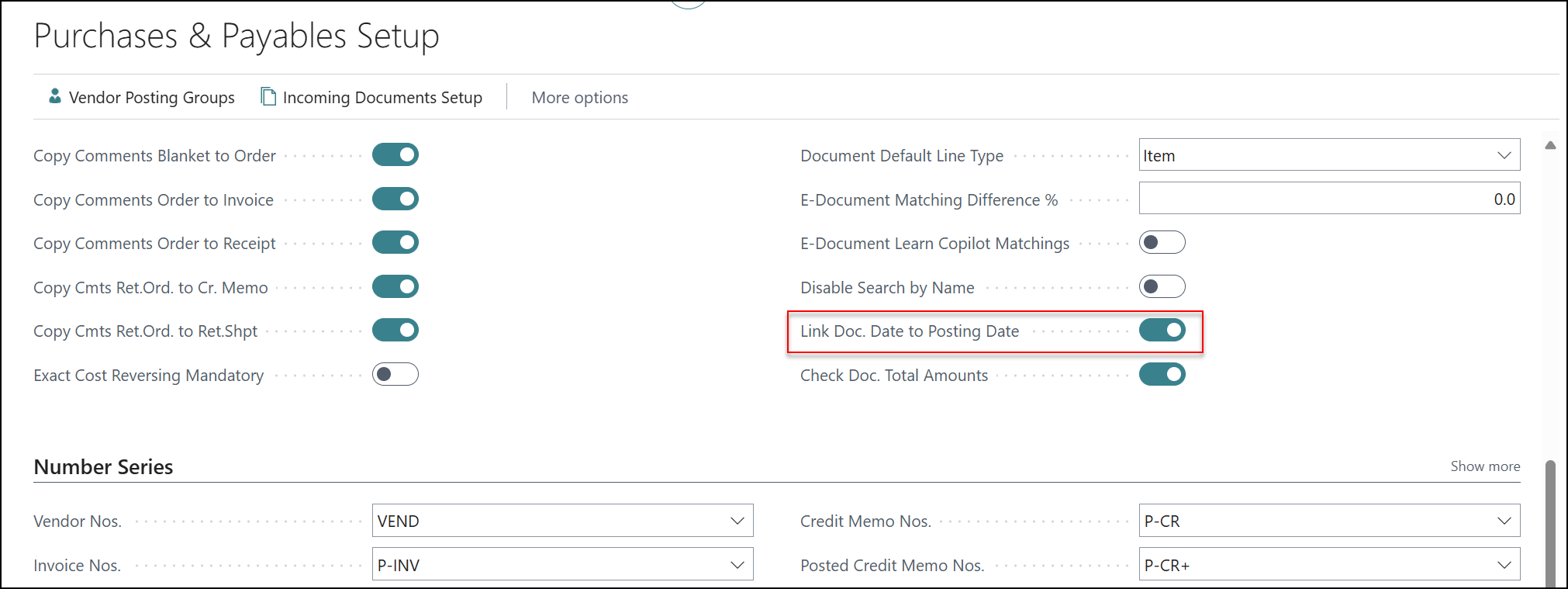
So now, with this turned off, when I go to a Purchase or Sales document and update the Posting Date, the Document Date remains as it was.
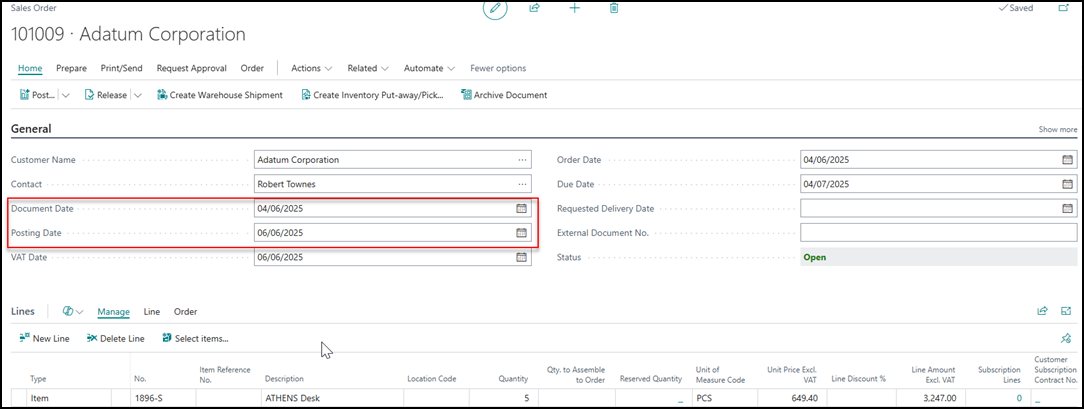
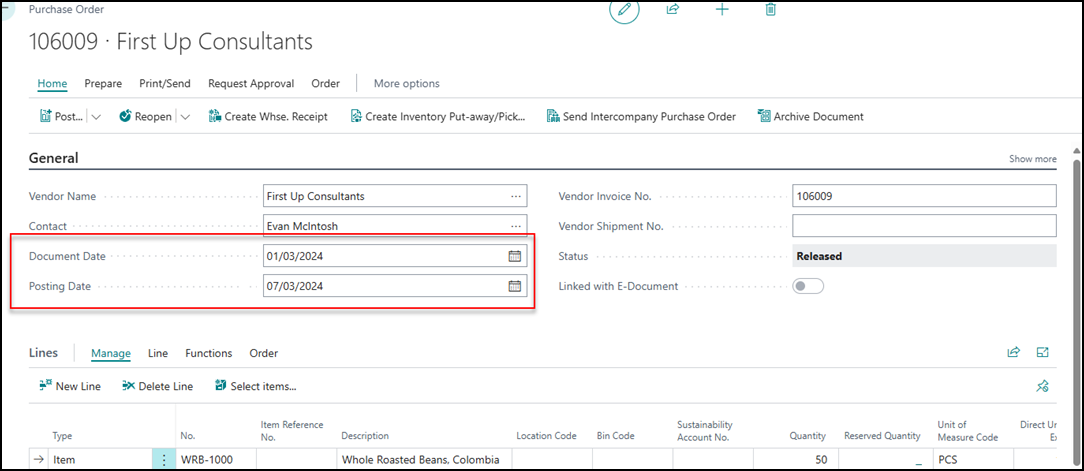
Simple as that – a quick feature you may have missed! This will be useful for those who have any struggle with the Document Date updating automatically if you wish for it to stay consistent.
Alternatively, something you may have had turned off on your system that you may find benefit from if you want that behaviour of the Document Date automatically updating and are lacking it.
If you’d like to speak to us about training, moving your Business Central support or an ERP implementation, please get in touch today.








