
Coming soon in Microsoft Dynamics 365 Business Central
Reading time: 2 - 3 minutes
The April release of Microsoft Dynamics 365 Business Central looks set to take this newest version of Microsoft’s centrepiece ERP solution from strength to strength. Many of the coming enhancements will prove of real practical benefit to end users, making us all more productive. The full list can be seen here.
One key change to the user interface is the ability to set whether a field on a card page always shows or shows when the tab is collapsed and also to determine if it is included in the Quick Entry sequence where if a user presses the Enter key (rather than Tab) to move from field to field the curser will jump to the next field in the sequence, potentially speeding up data entry. This also brings the ability set whether a field shows only if the users chooses the Show More option on a page and also to Show When Collapsed so a key field always displays.
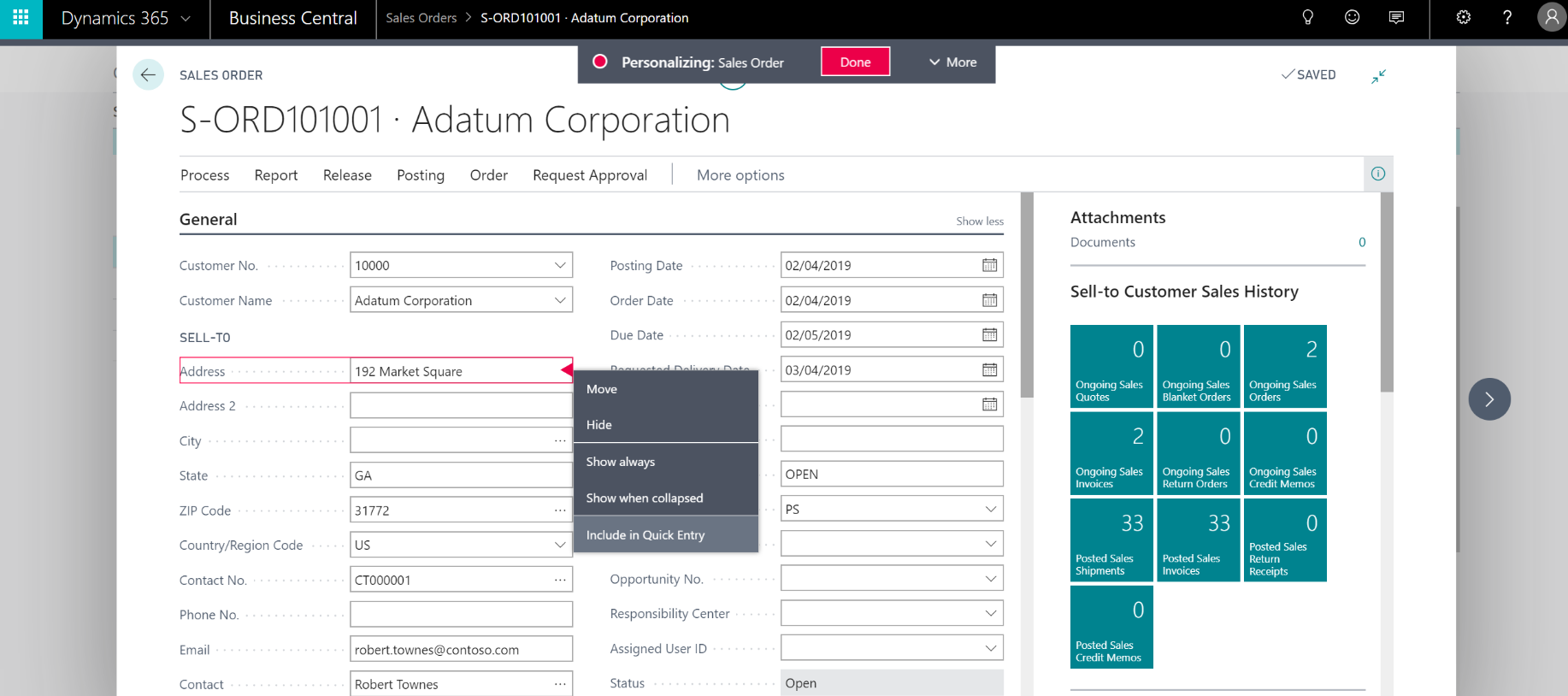
Image taken from https://docs.microsoft.com
Focus Mode
Kiss goodbye to the ‘letterbox’ view, you can now use the Focus Mode button or Ctrl+Shift+F12 to go in to Focus Mode. This means that on documents the Lines FastTab will expand vertically, the FactBox pane will close and the user has a much greater view of the lines being entered on the document. When in Focus Mode, the Advanced Filter (Filter Pane) can be used just like on standard list pages.
Many other enhancements are coming in April, the list below includes some of the key ones:
- Up to 100 characters can now be used in Description and Name fields across the system
- Select Items action now lets you add multiple items at once to sales or purchase documents
- Sales Quotes can have a validity date calculated, after which they can be deleted via a batch job (and archived if desired)
- Improved Search terms are now built in to help users find things by the terms they actually use, so Client for Customer, Product for Item and Kit will find the Assembly BOM page
- Duplicate Customer/Vendor or Contact records can be merged (if the users has the correct permission) with the ability to pick and choose which field values to keep or override.
- Shortcut Dimensions will always be available as fields (in the same way that the two Global Dimensions already are)
- Viewing information about payments and the most recent payment date will be more easily available on the Customer Statistics and Vendor Statistics FactBoxes
- Description on a General Ledger Entry can be edited (and the change made can be viewed on the Change Log Entries page)
- Option to bulk send or resend by email remittance advice from either the Payment Journal or Vender Ledger Entries
- Notification to warn users abut Work Date will be triggered in relevant scenarios
- Autosave indicator, that will reassure the user that the data on the page has been saved (and will show Saving when save is in progress)
- And finally…even more keyboard shortcuts! Now including Alt+F2 to show/hide the FactBox, Ctrl+F12 to put the page in slim or wide mode, Ctrl+N to add a new record and Ctrl+LeftArrow or Ctrl+RightArrow to navigate to previous/next record.
With more to come straight after this April release, watch this space!








