
New Pages for Posted and Unposted lines in Microsoft Dynamics 365 Business Central
Reading time: 2 - 4 minutes
New pages have been added to Microsoft Dynamics 365 Business Central that show the unposted and posted lines on documents, such as outstanding lines to ship, receive, invoice, or those that have already been shipped, invoiced etc.
These were sometimes added as a modification in the past but are now much more easily accessible and can even be bookmarked on the Role Centre.
The following pages are available for Sales Documents: Posted Sales Invoice Lines, Posted Sales Shipment Lines, Posted Sales Credit Memo Lines and the unposted Sales Lines which show quantities on Sales Orders.
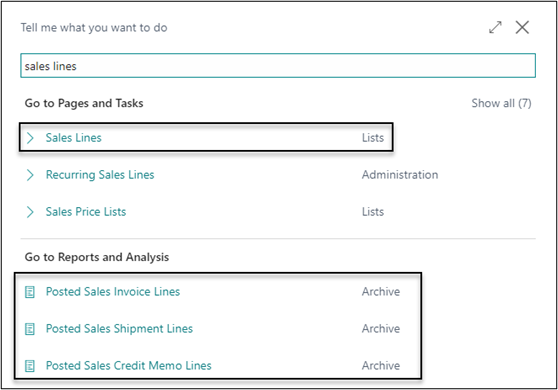
The following pages are available for Purchase Documents: Posted Purchase Invoice Lines; Posted Purchase Receipt Lines, Posted Purchase Credit Memo Lines, and unposted Purchase Lines to show quantities on Purchase Orders.
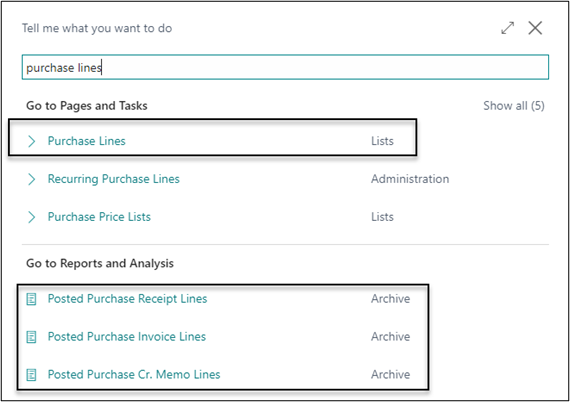
For those with a Premium License, there is also a page for Production Order Comp. Lines which provides an overview of the component lines across all Production Orders, as well as giving information on what has been consumed and the quantity outstanding.
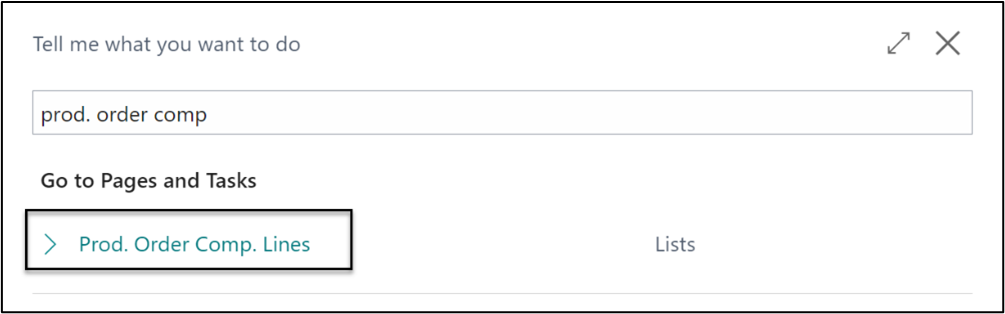
How can I use the Sales Lines & Purchase Lines pages?
These pages show the outstanding Purchase/Sales lines on existing documents. When a document has been fully processed into a posted document(s) and has been deleted, the lines are no longer present. This page lets you know the Outstanding Quantity that needs to be shipped/received/invoiced, as well as quickly giving access to the documents involved, their Reservation Entries and Item tracking lines.
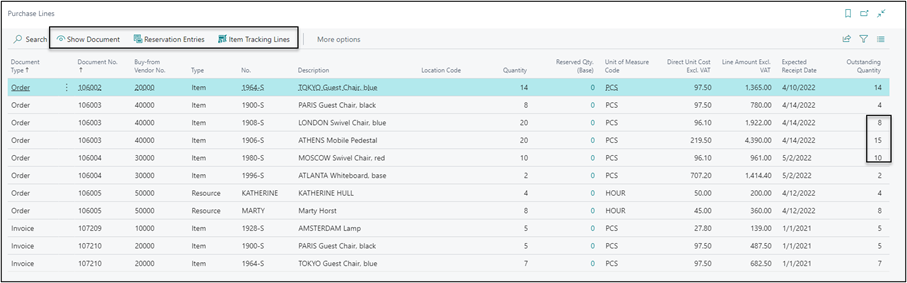
This will make locating and dealing with outstanding lines on purchase and sales documents much easier than before.
You can also go a step further by using filters on the page, then save this as a View.
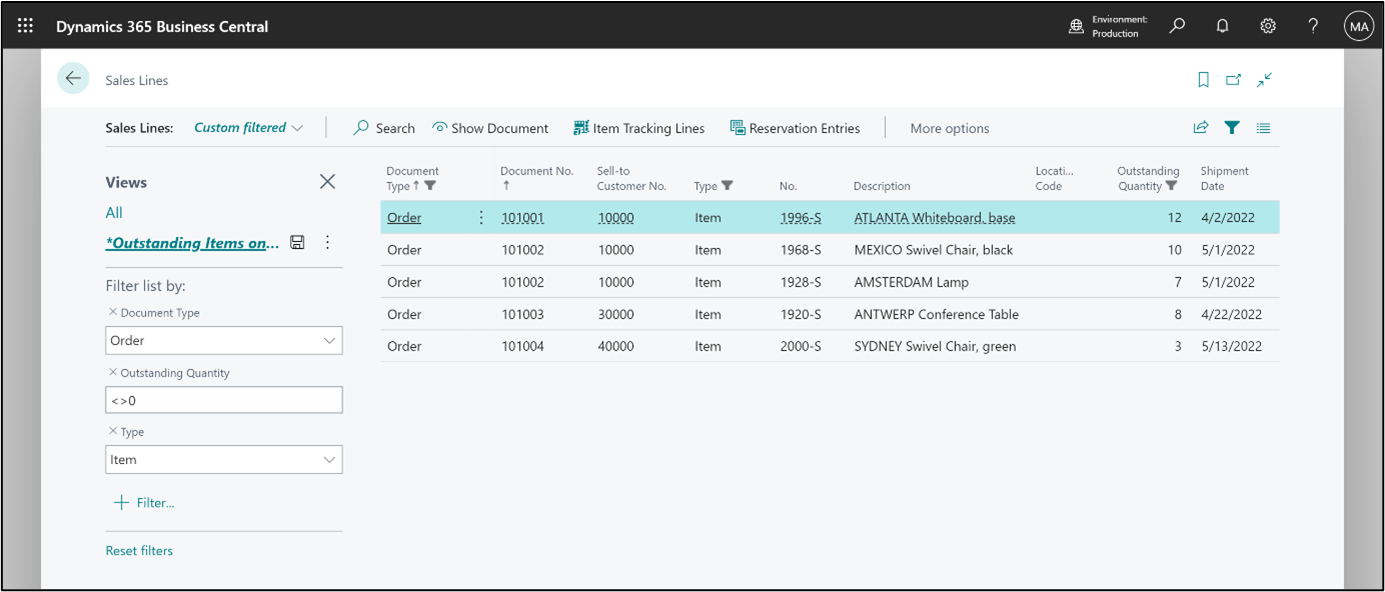
Add filters to show just what you need, Type of Item or even a specific item/service with No. Then limit it to a particular warehouse with a Location filter or certain Document Types such as Order. You can even use ‘<>0’ in Outstanding Quantity to see just the lines that have an outstanding quantity to be shipped.
Then, save these as views with the floppy disk & pencil icon and even bookmark the page with the flag icon in the upper right to easily access this page whenever needed.
And there’s more!
There are also pages for Posted Lines. These do what they say on the tin, and like the pages seen so far will allow you to see the documents, item tracking lines as well as dimensions this time. What might be the biggest help is the Quantity Invoiced column.
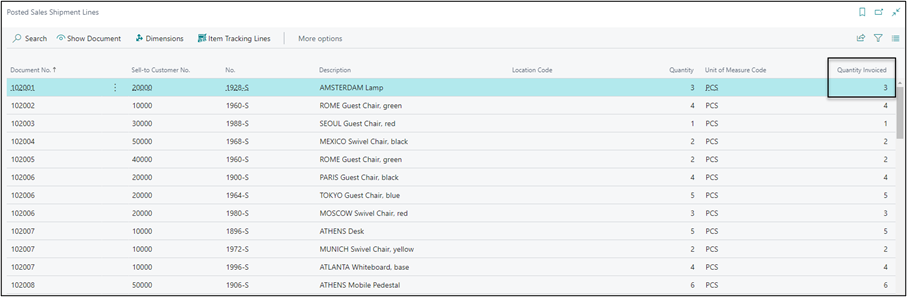
This gives easy visibility for our Shipment/Receipt lines on documents that are yet to be invoiced through the same filtering methods shown above. With the use of these pages, the transparency of what actual items on documents are remaining to be shipped, received, or invoiced has just become easier than ever before.
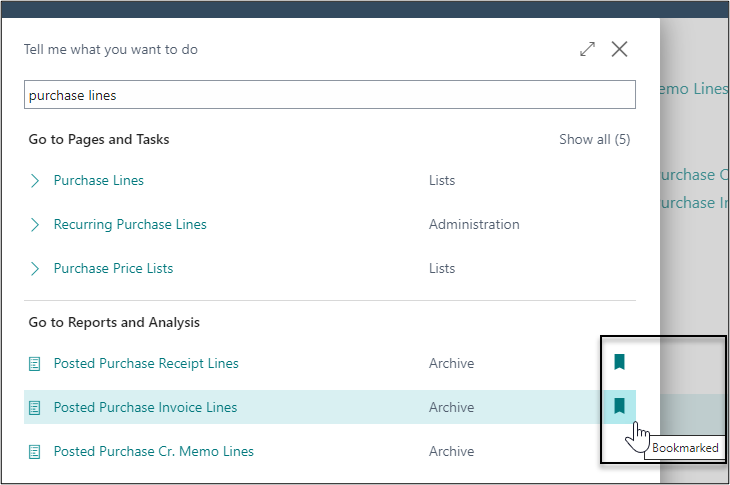
Remember, all these pages can be easily bookmarked from the Search page so they appear on the role centre. Hover over the right-hand side of the page in question and click the ribbon icon.
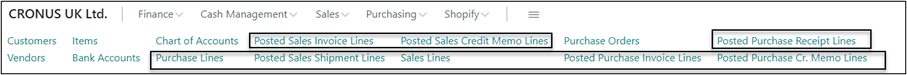
Features and pages are being added to Business Central all the time, constantly increasing the usability and ease of accessing your business's data.
To find out more ways in which we can help you, contact your Customer Engagement Manager or use this link to get in touch.








