
Refining the user interface in Microsoft Dynamics 365 Business Central: with quick and easy personalisation
Reading time: 2 - 3 minutes
Following on from the April release of Dynamics 365 Business Central there are a number of improvements for end users. One we would like to highlight is the ability to set when a field displays, to avoid extra clicks and make users more efficient.
Each field on a card page has a status which can be changed by the user.
A Promoted field will always display, even if the FastTab is collapsed, as shown here, the Invoicing tab is collapsed but some fields still display.
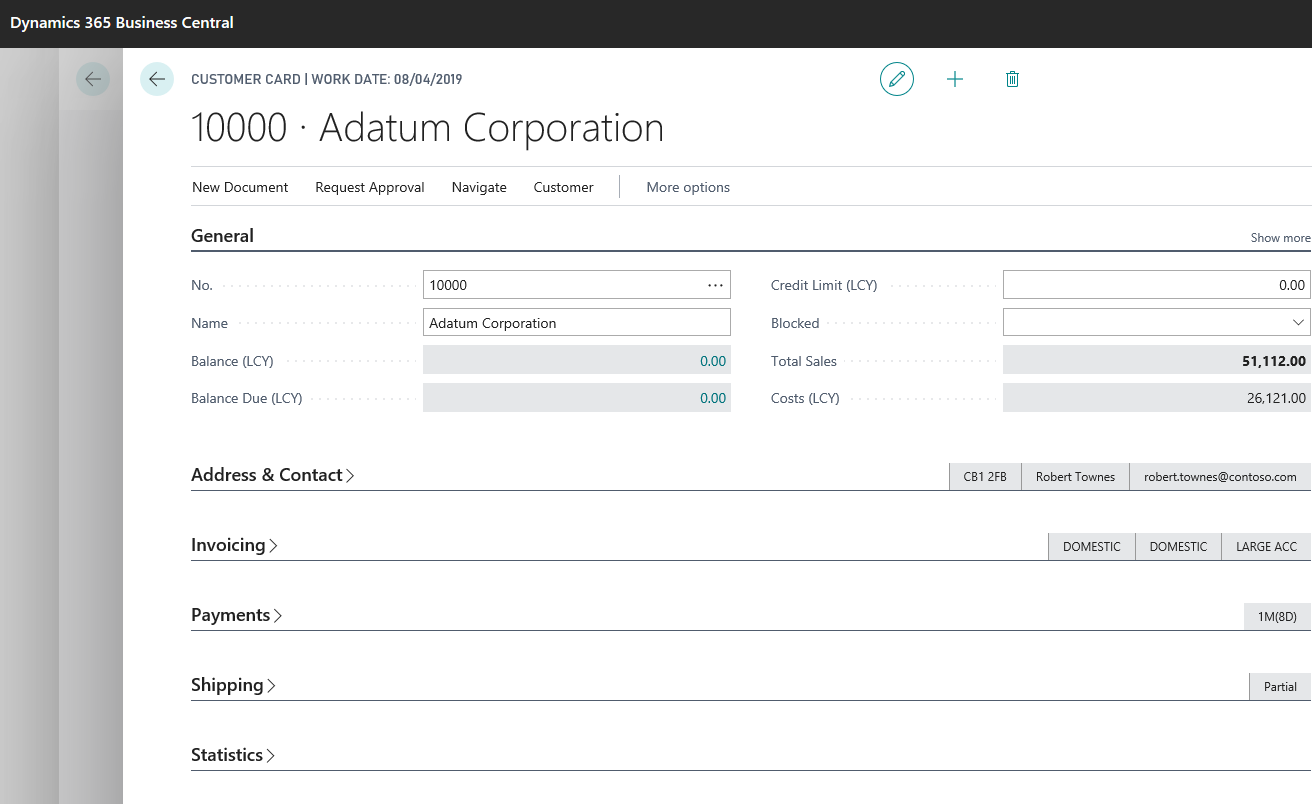
When a tab is open, the Standard fields display
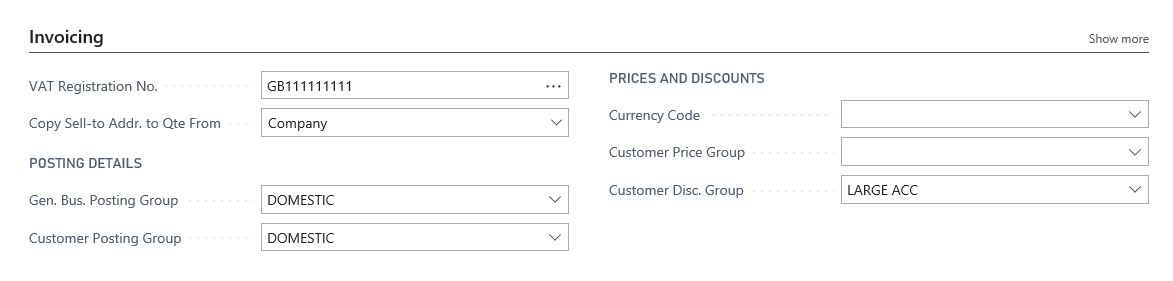
When Show More (on the right) has been clicked then the Additional fields will also display
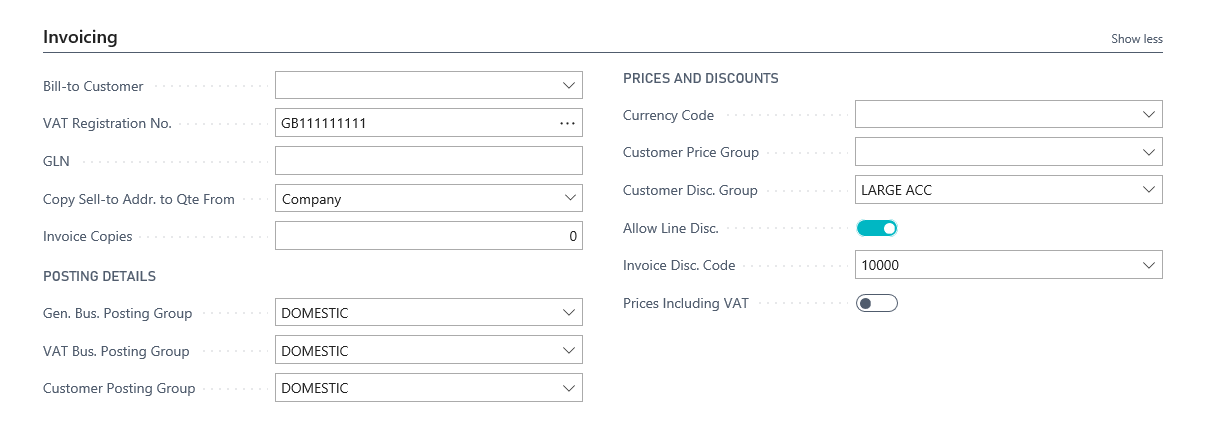
To change this, click on the cog top right then choose Personalise, now each field can now have its status changed
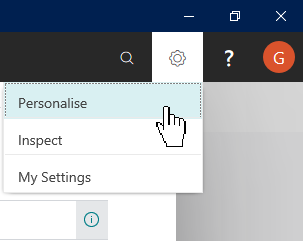
If a field is already Promoted (as Gen. Bus. Posting Group currently is) then it can be demoted to Show Always which will stop it showing when the tab is closed. You can also choose Show under Show More which will demote it further, so it only shows if you click the show more option.
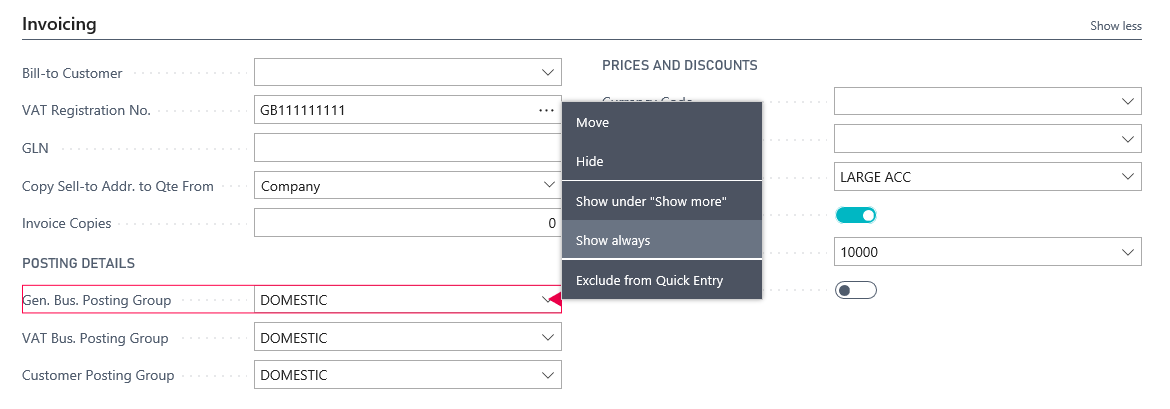
If a field is set to Standard you can either promote it to show when the tab is collapsed using Show when collapsed. You can also demote it to not show unless the Show More is clicked by choosing the Show under Show More option.
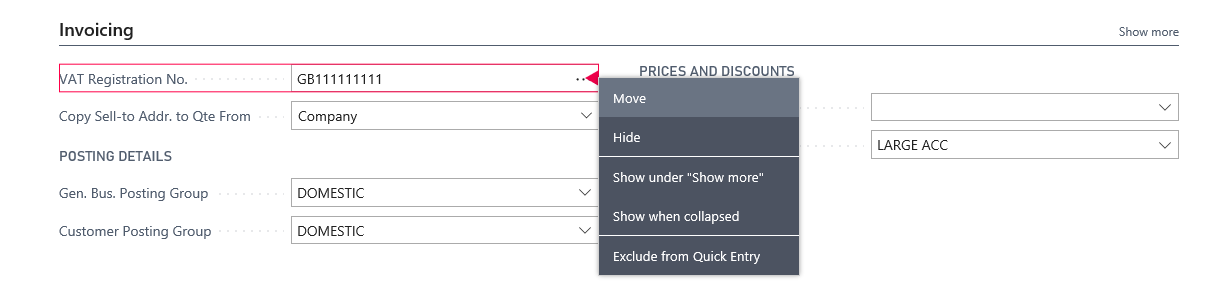
If a field is set to Additional you can either promote it to Standard so it shows always or promote it further so it shows at all times, even when the tab is collapsed with Show when collapsed.
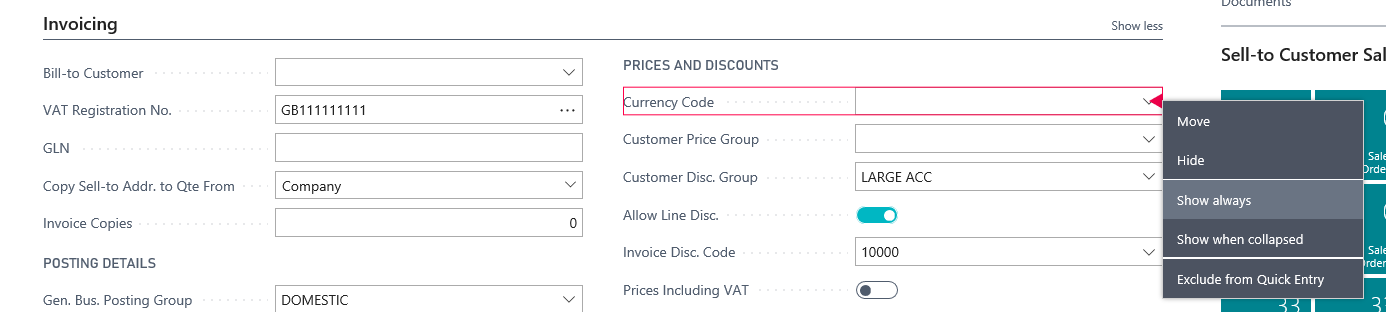
When you have finished, choose Done to save the changes.
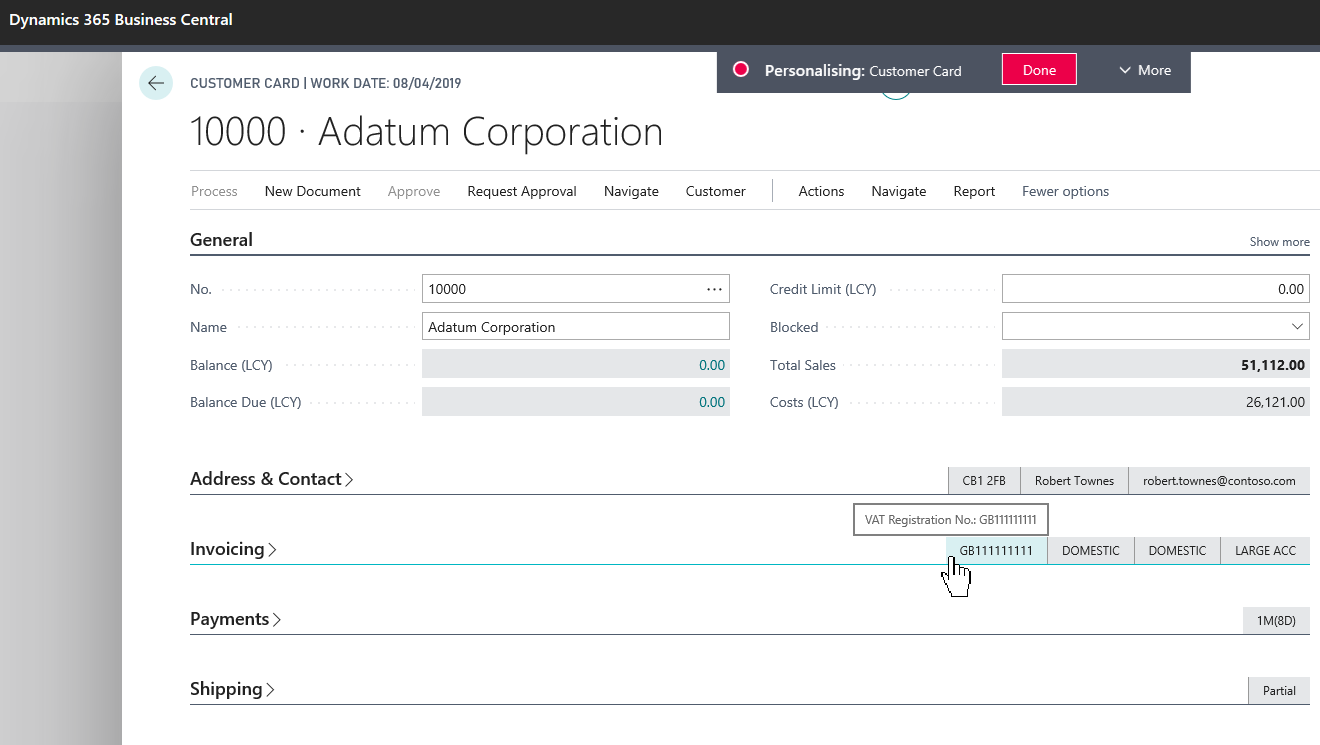
Remember this will only affect your own view of the system, not others.
We have a new video covering this and more! It’s available at https://youtu.be/bKeWiLlIXhc and we have a full training playlist to help you get the best out of Dynamics 365 Business Central available at https://www.youtube.com/playlist?list=PLoS7gV-LINmnnfcyMVmaQk5i6fBhskry4.
Or to find out more about our scheduled training courses on all things Dynamics 365 related, visit tecman.co.uk/training.








