
Role Explorer in Microsoft Dynamics 365 Business Central
Reading time: 1 - 2 minutes
Loads of great new features are in the new October 2019 Release for Microsoft Dynamics 365 Business Central, here is one of them, the new Role Explorer.
It’s a small icon but brings a big benefit!
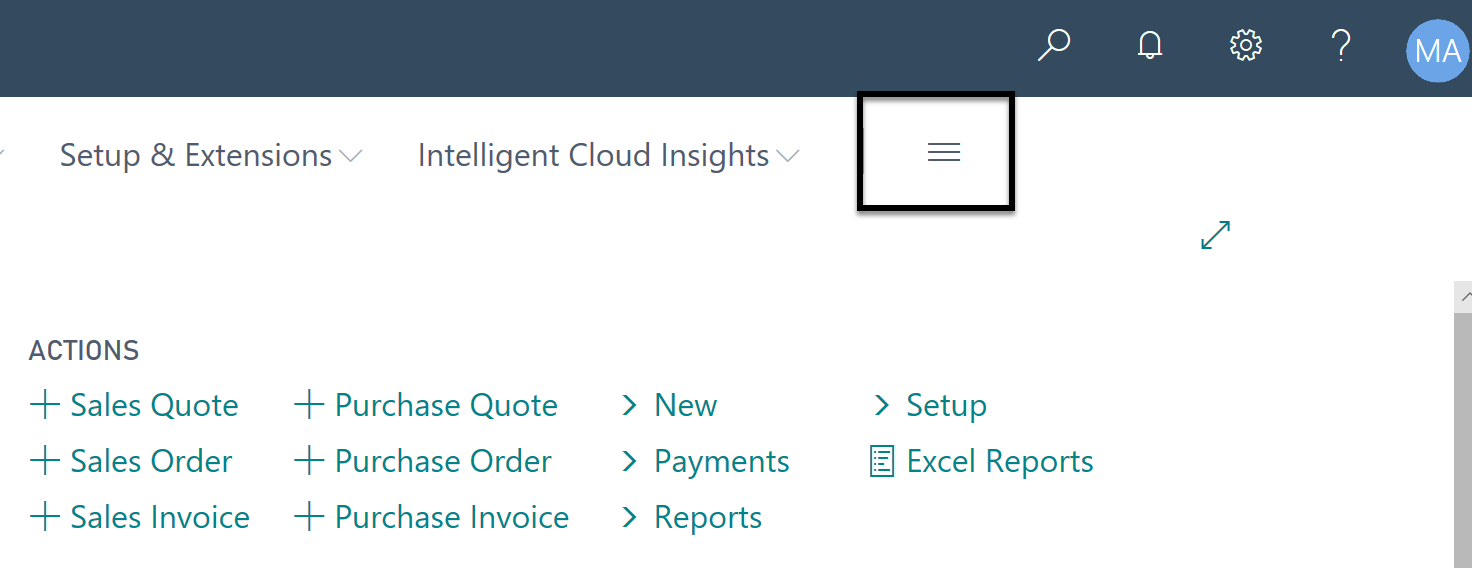
When clicked you can see all of the functions that are included as part of your Profile / Role Centre. This stops you having to think about what to search for and quessing what the page is actually called, you can just see what there is.
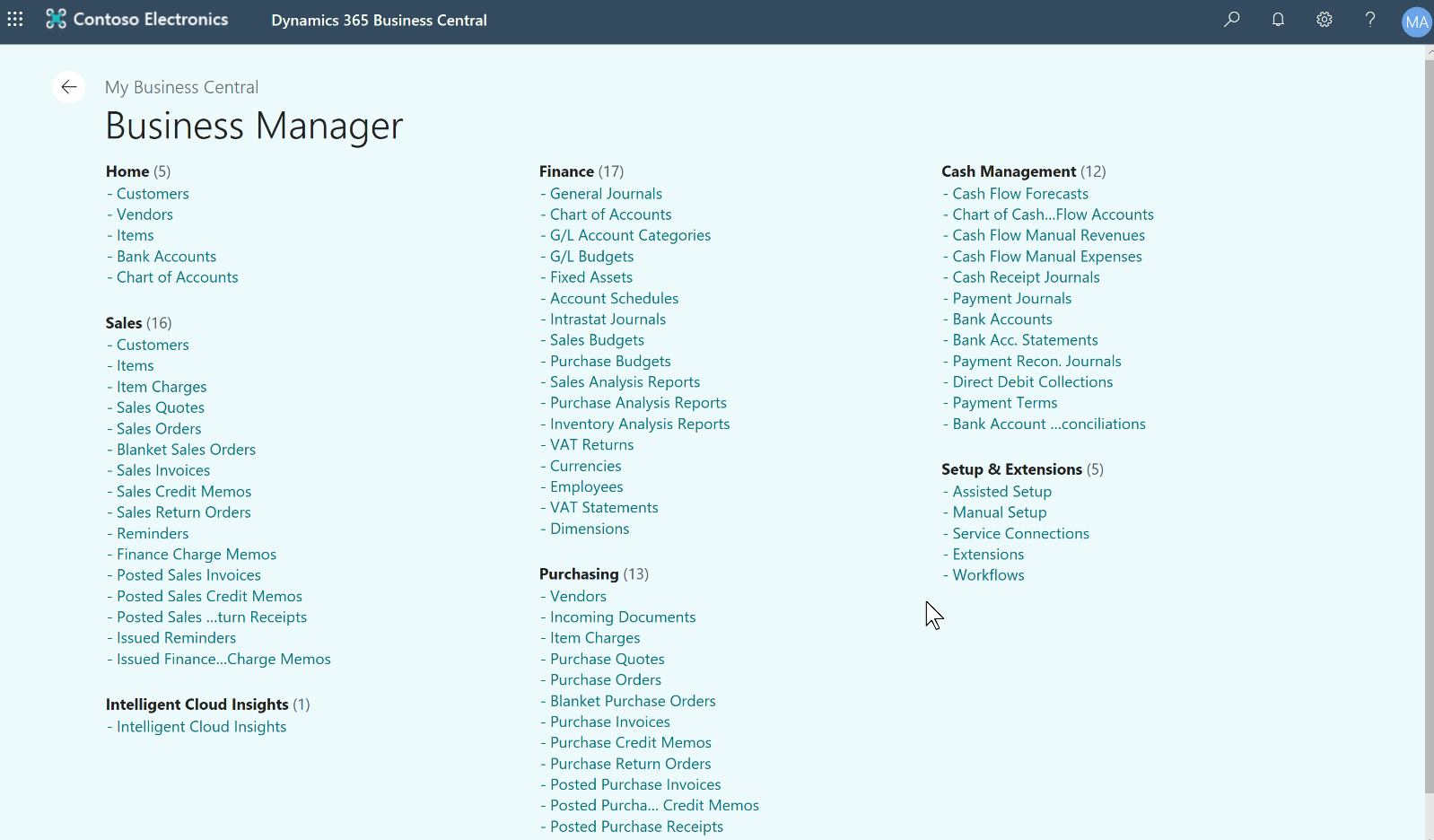
It also offers to help you when in the Search box (Tell Me)
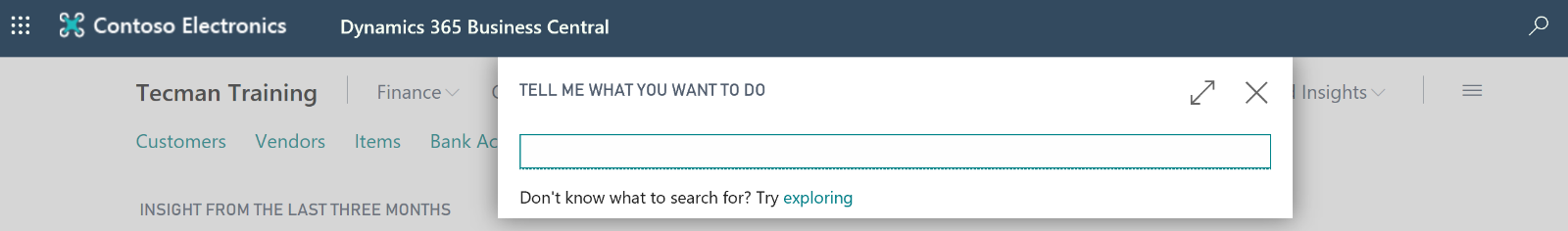
And it has and a bonus! If you click the Explore All option
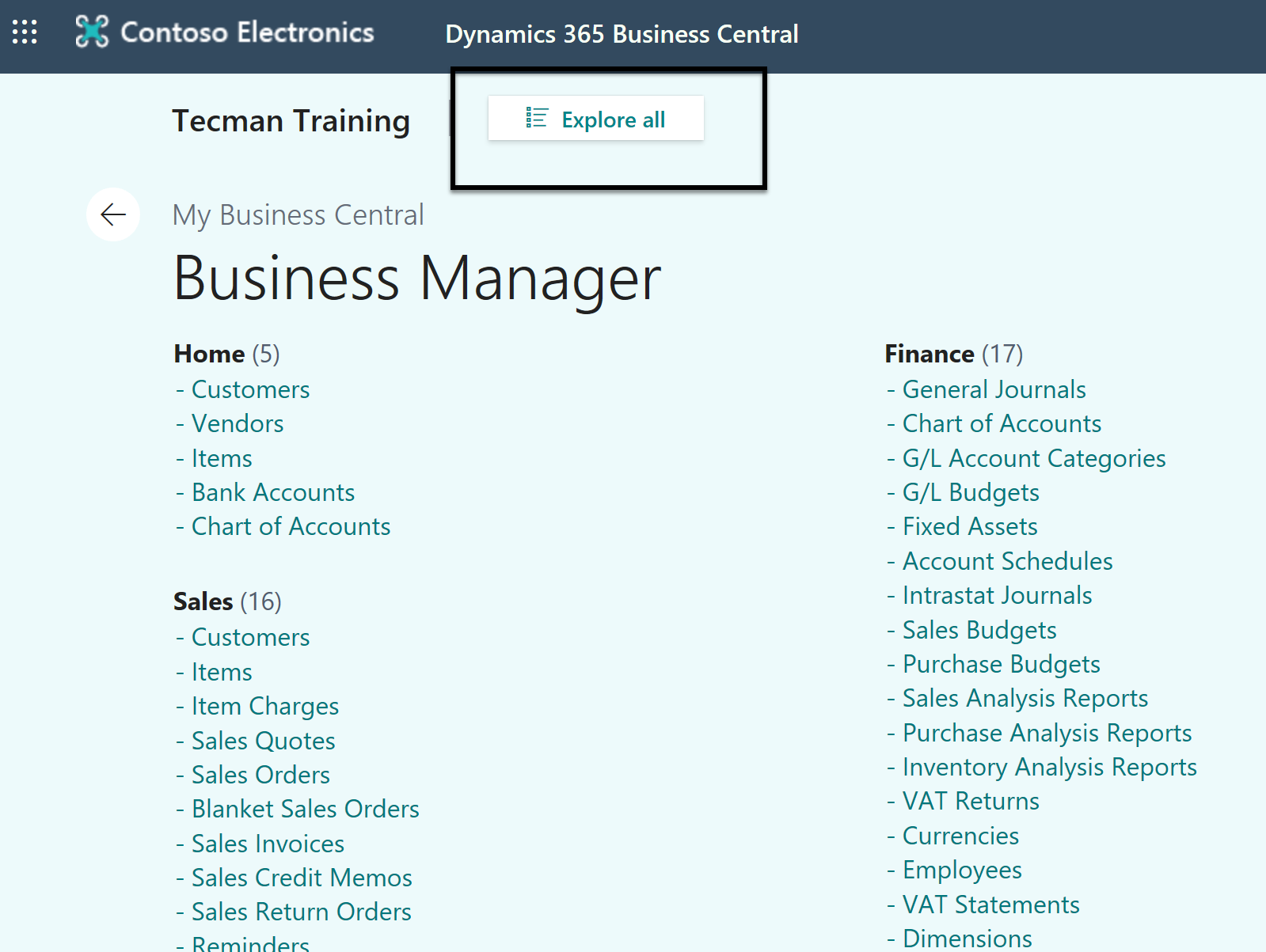
You will see a list of all the features that are included in the other Role Centres, to which you can have access (Permissions are still required). This gives you a broader view of what functionality the system offers, just like the Departments feature in Dynamic NAV.
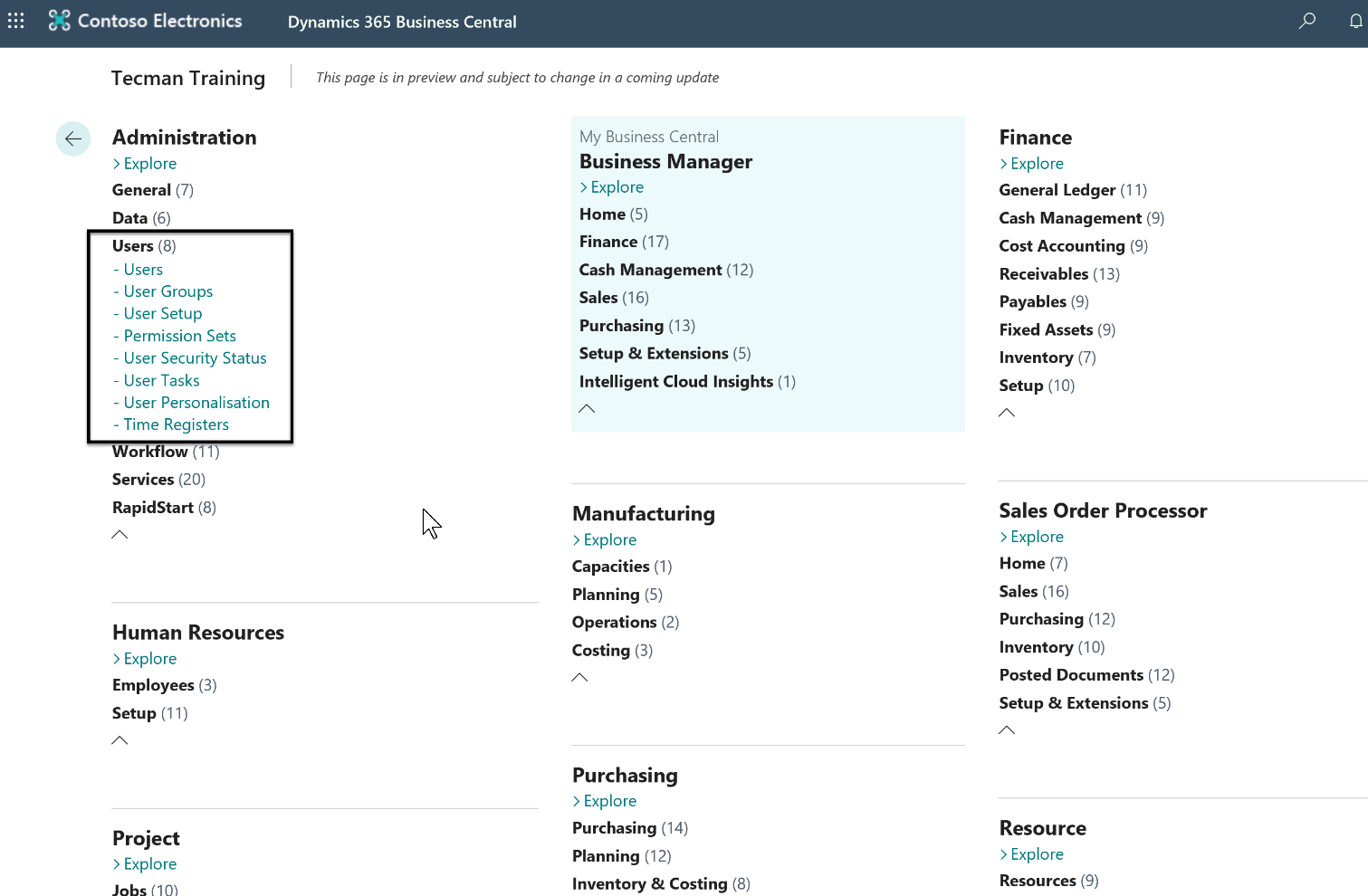
Quick and easy access to the pages you need. If you want to see this in action, then check out my short video that demonstrates this here. You can also take a look at the playlist with a whole variety of different video's specifically for Microsoft Dynamics 365 Business Central users here.








