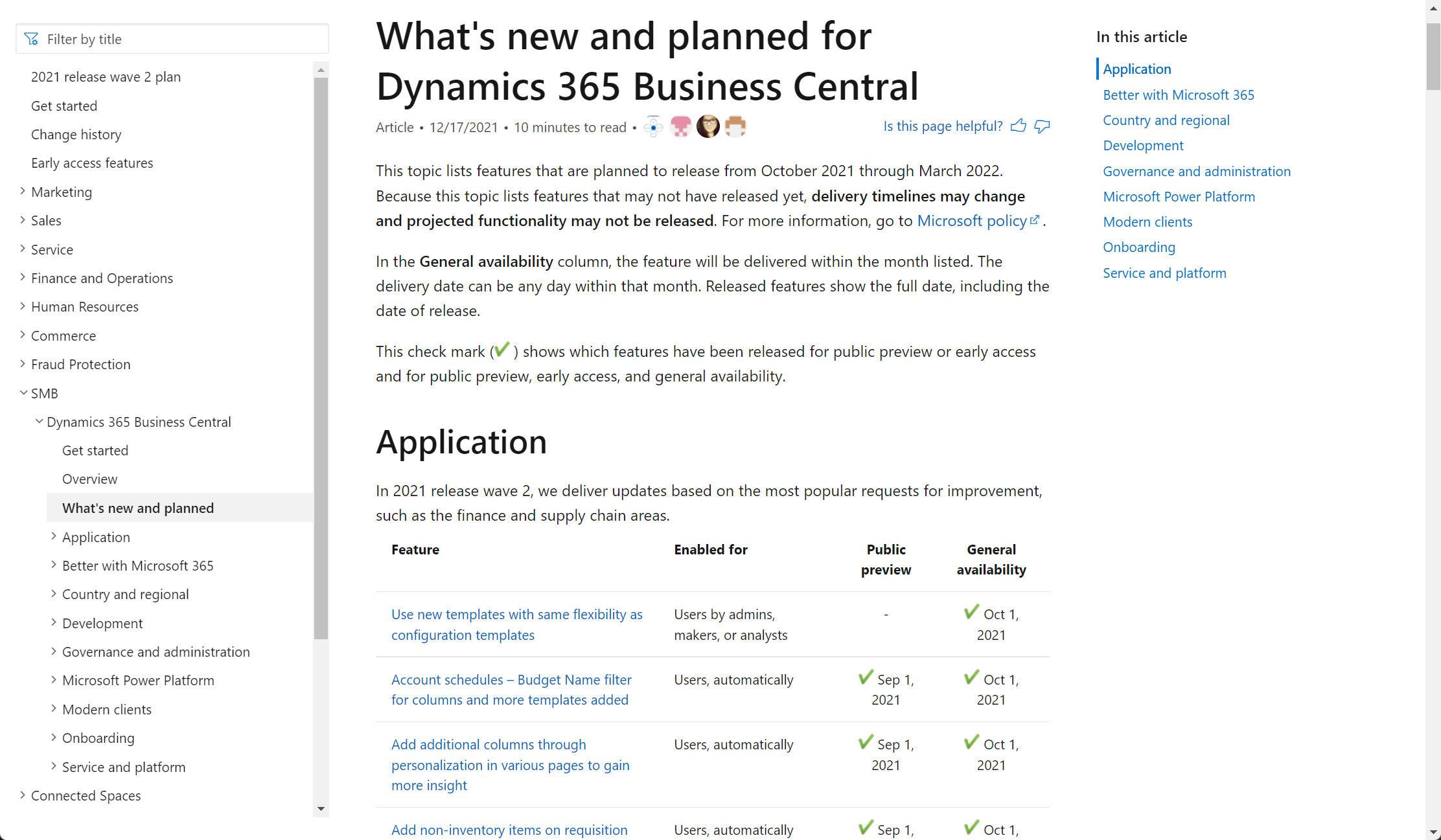Using Release Notes to understand updates within new versions of Microsoft Dynamics 365 Business Central
Reading time: 2 - 3 minutes
Those customers on the SaaS version of Microsoft Dynamics 365 Business Central, or even those updating from older versions such as Dynamics NAV, may find themselves at a loss with a simple question, what’s new in this update?
Your SaaS platform will have recently had the 2021 Release Wave 2 (Business Central 19), and with two major updates per year keeping on top of what’s upcoming and been released can be essential to getting the most out of your system.
Where do I find this information?
Microsoft publishes release notes for each update. You can access them from the Microsoft Docs site by selecting the name of the release, in this case - Dynamics 365 2021 release wave 2.
https://docs.microsoft.com/en-gb/dynamics365/release-plans/
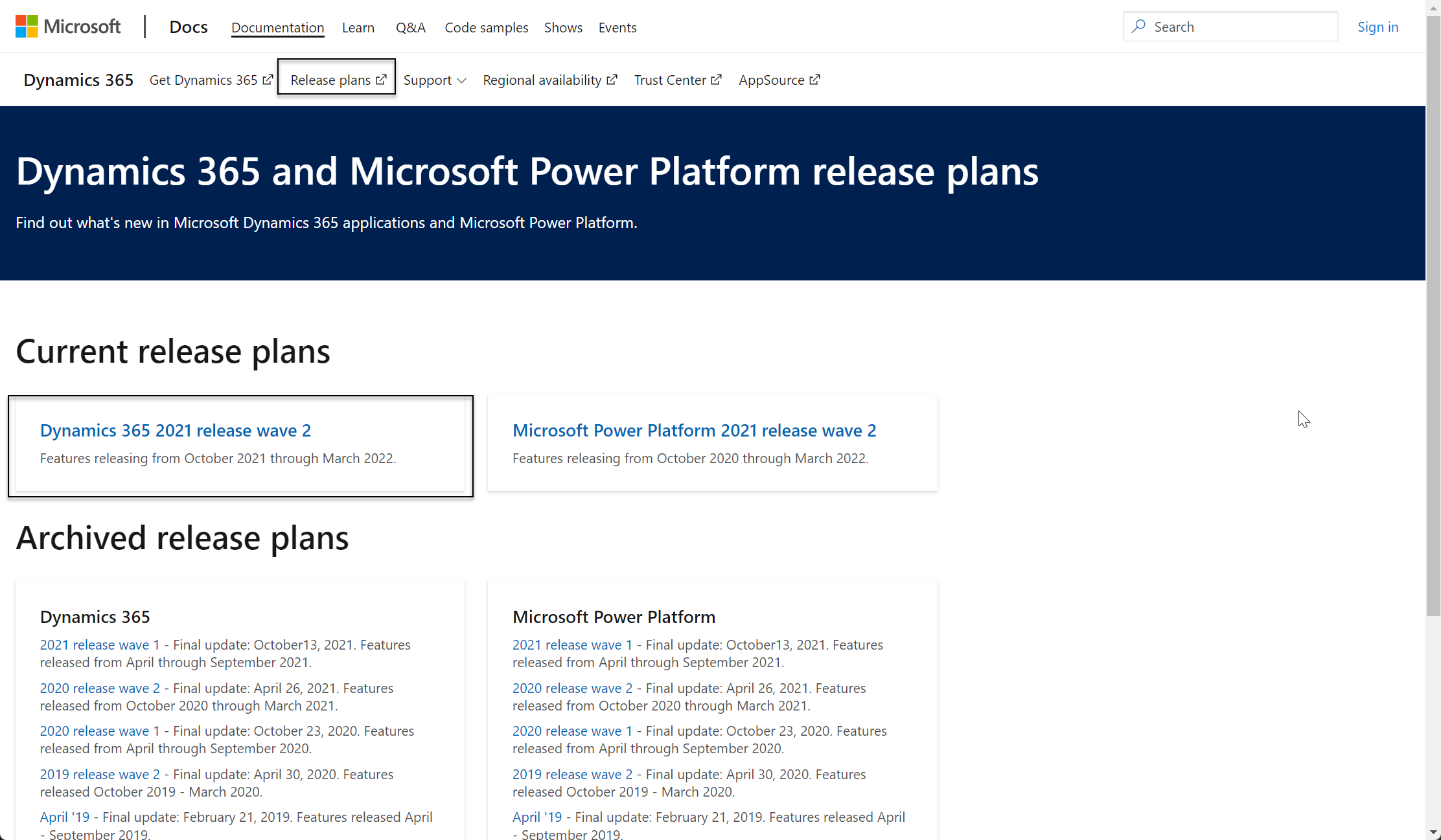
Where can I find what i’m interested in?
There’s lots of information about the update that can be found here, but it’s not all is applicable to Microsoft Dynamics 365 Business Central.
To find an easy list for Dynamics 365 Business Central with documents on the changes and updates, visit SMB > Dynamics 365 Business Central > What’s new and planned: https://docs.microsoft.com/en-us/dynamics365-release-plan/2021wave2/
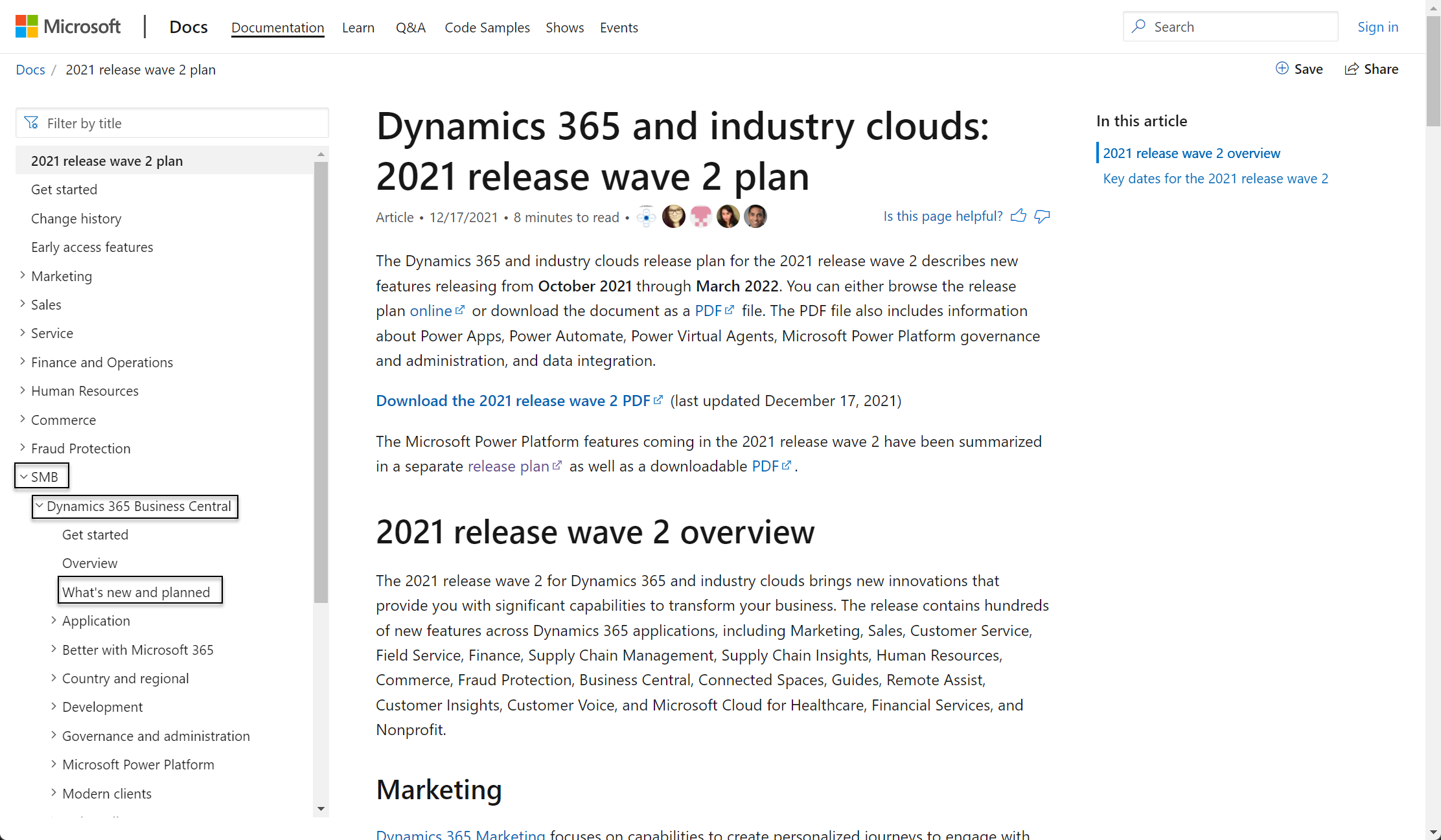
From here you’ll find a list of the features and updates, as well as the dates they are due for release (or date released if they have already done so).
How do I find out more about a specific feature?
Clicking any of the links for the features will take you to the documentation where you can read up on the feature and find out more
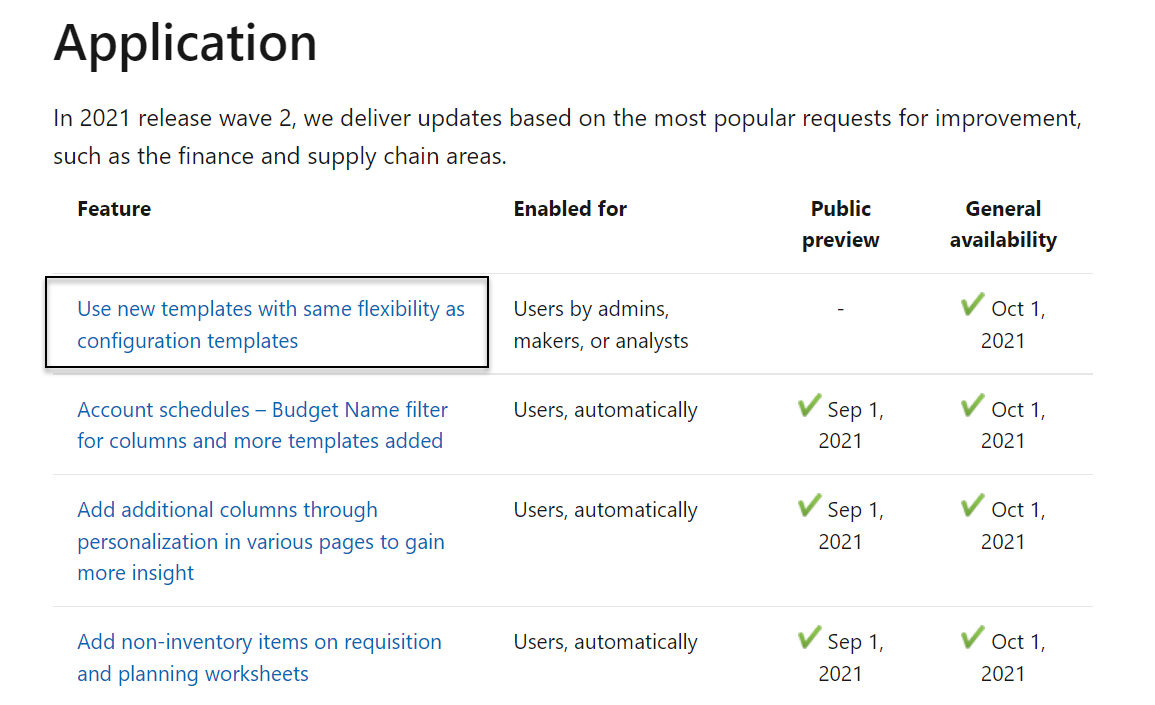
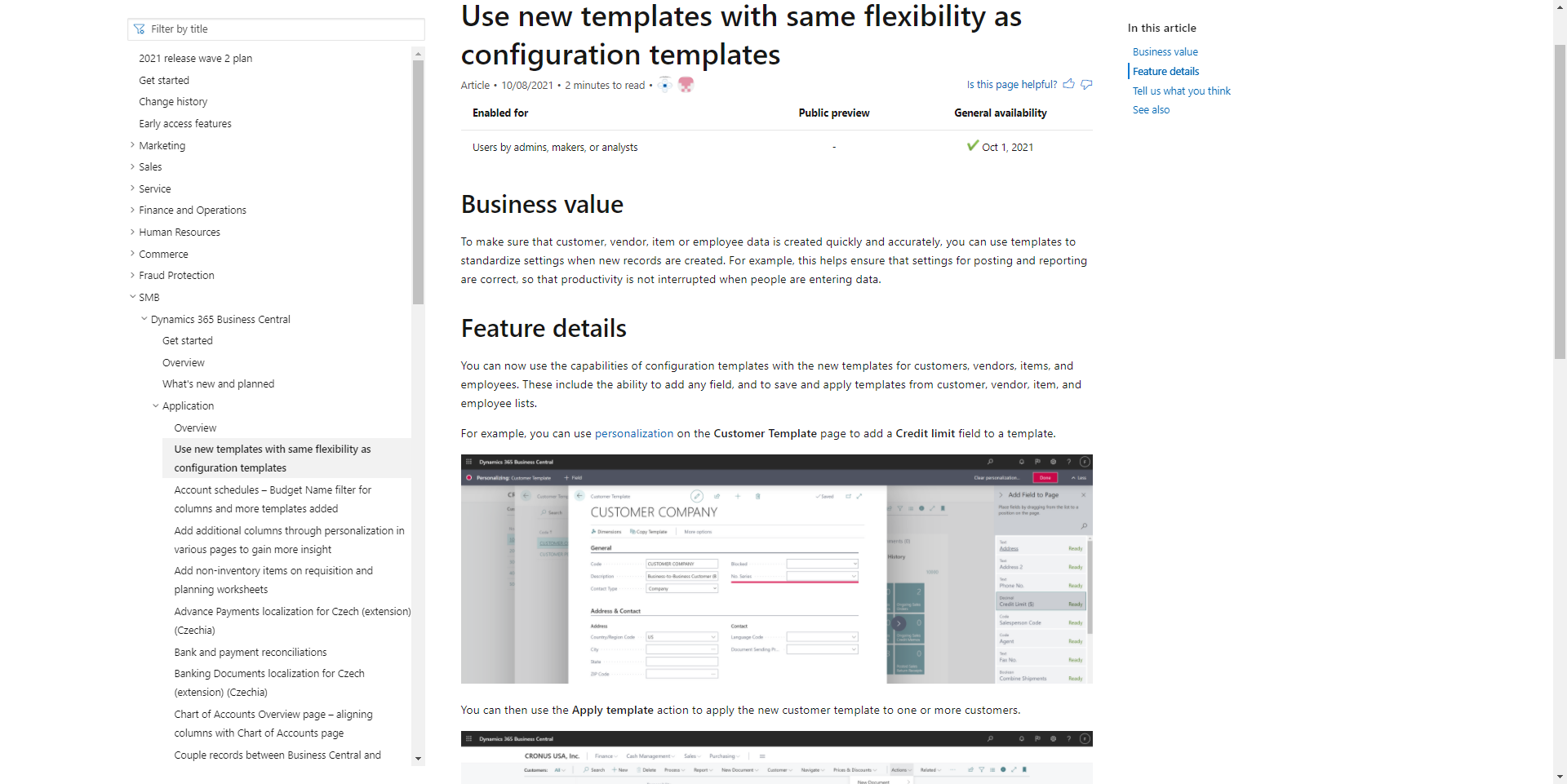
What’s next?
This is a great start to getting yourself familiar with what new functionality has arrived in updates for your system.
If any of these new features strike your interest and you would like further discussion on any of these new features, then please contact your Tecman Account Manager.