
Improve your security & permissions in Microsoft Dynamics 365 Business Central or Microsoft Dynamics NAV
Reading time: 2 - 3 minutes
Do you feel that you could better tailor your specific permissions in Microsoft Dynamics 365 Business Central (formerly Dynamics NAV)? Are you worried that your security preferences might not be set to the correct settings?
One of the features in Dynamics 365 Business Central is the capability to use the Permissions Recorder. From experience, almost every customer I have worked with wants to improve their security and tighten up on permissions that have been set. This can all be done with this great tool.
The Permissions Recorder can track all permissions being used when completing a process. For example, if you wish to track all required permissions as part of the Sales Order process follow the simple steps below.
-
Navigate to the Permission Sets page
-
Select New and enter in a name. Assign a name that gives a clear indication of what process your permission set will cover
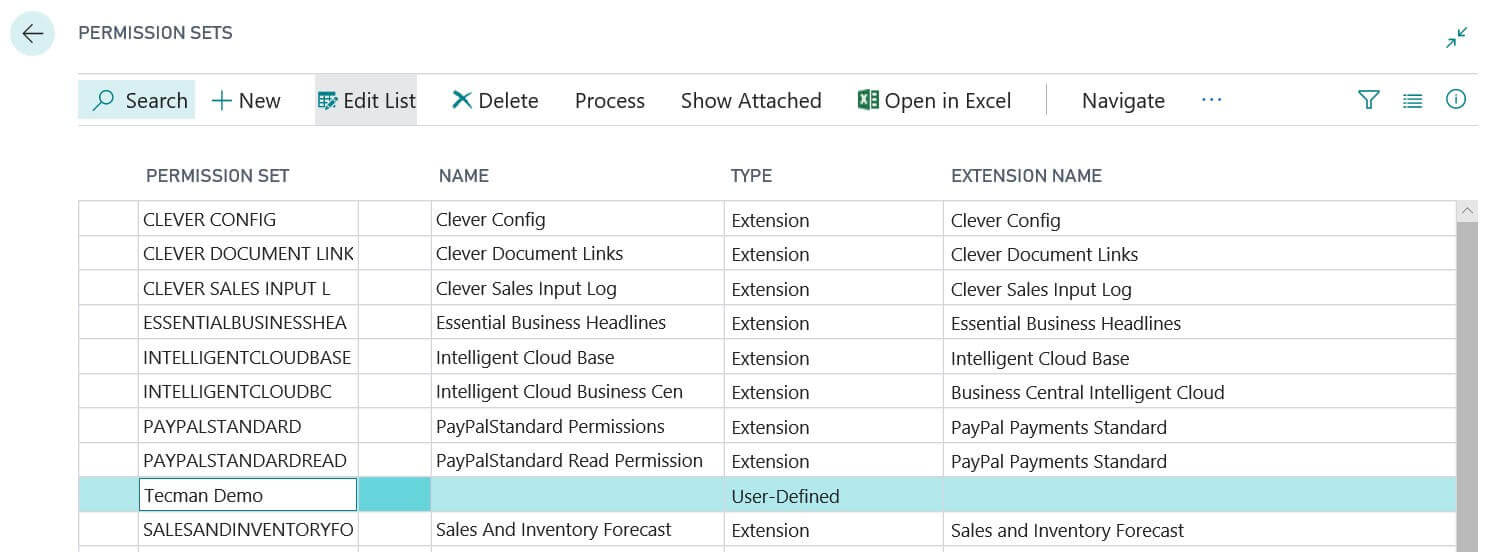
-
Select the ellipsis icon > Navigate > Permissions and select Permissions again
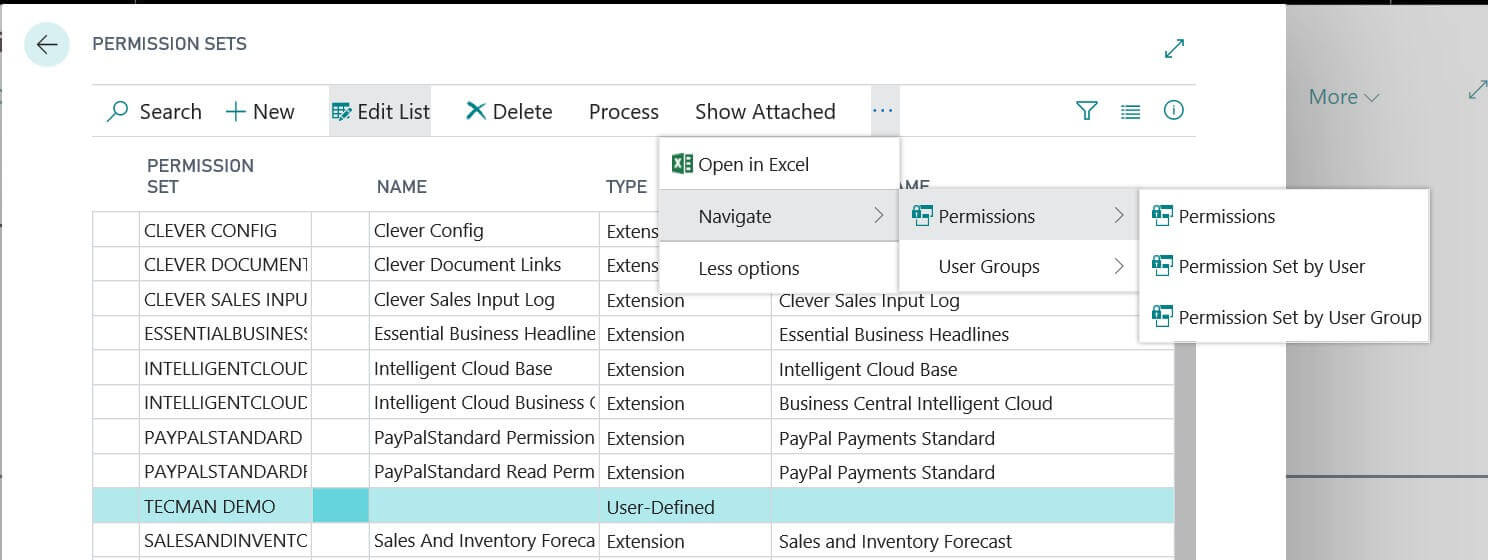
-
Once you are in the Permission Set, select the Ellipsis icon > Actions and select Record Permissions > start
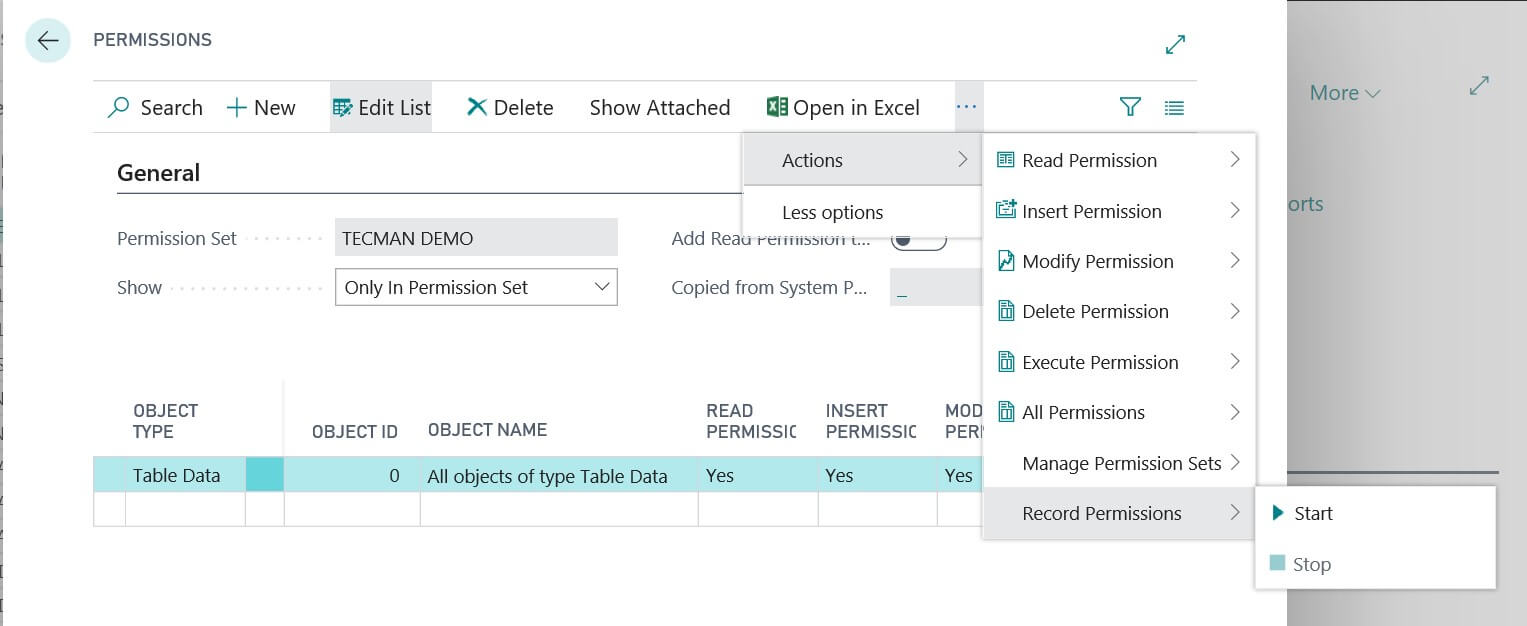
-
Next you need to complete a typical Sales Order Process; for example, create a Sales Order and enter an item line with a quantity and amount. Once completed select Post if you wish for this permission set to grant users access to ship and invoice orders
-
Once you’re happy that you’ve captured the process, navigate back to the Permission Set, select the Ellipsis > Actions > Record Permissions and Stop
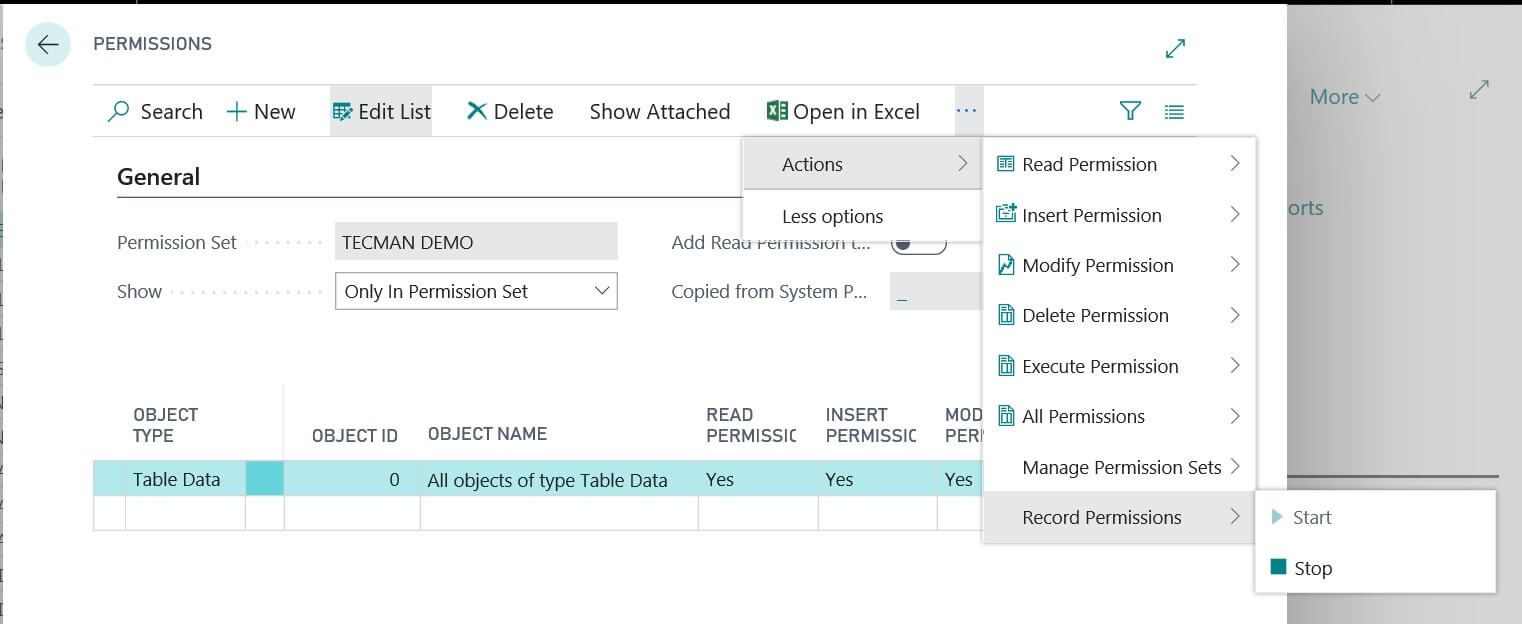
-
A notification box will then show with the below question, select Yes
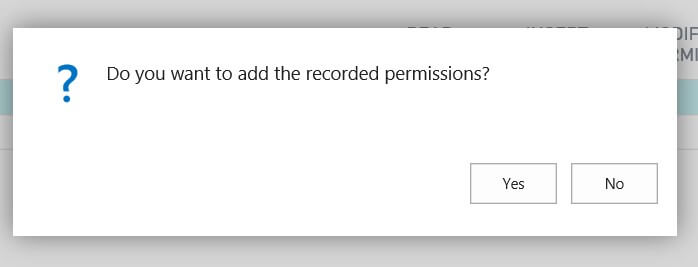
-
All permissions used during the recording time will automatically populate within the set
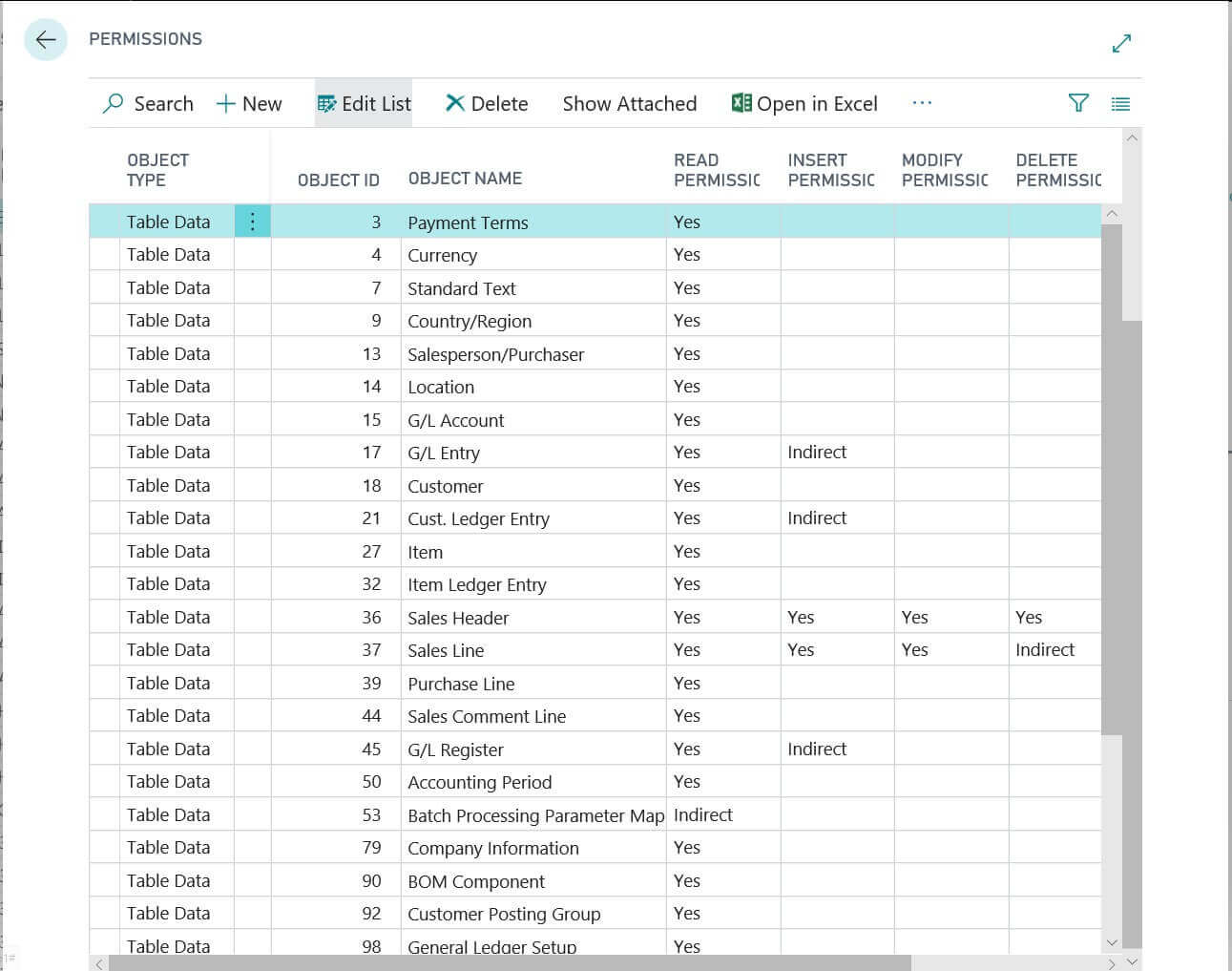
Top Tips
- If you don’t select a field, for example if you don’t select and change the Posting Date field this will not be picked up by the permissions recorder.
- Try to keep the sessions short, it may be worth writing some steps that you wish to follow. if you continue to record for an extended period completing an intensive process you may notice some system slowdown.
For more information check out YouTube Channel where you can find our other Microsoft Dynamics NAV & Dynamics 365 Business Central Tips videos to learn discover what other features are being underutilised here.








