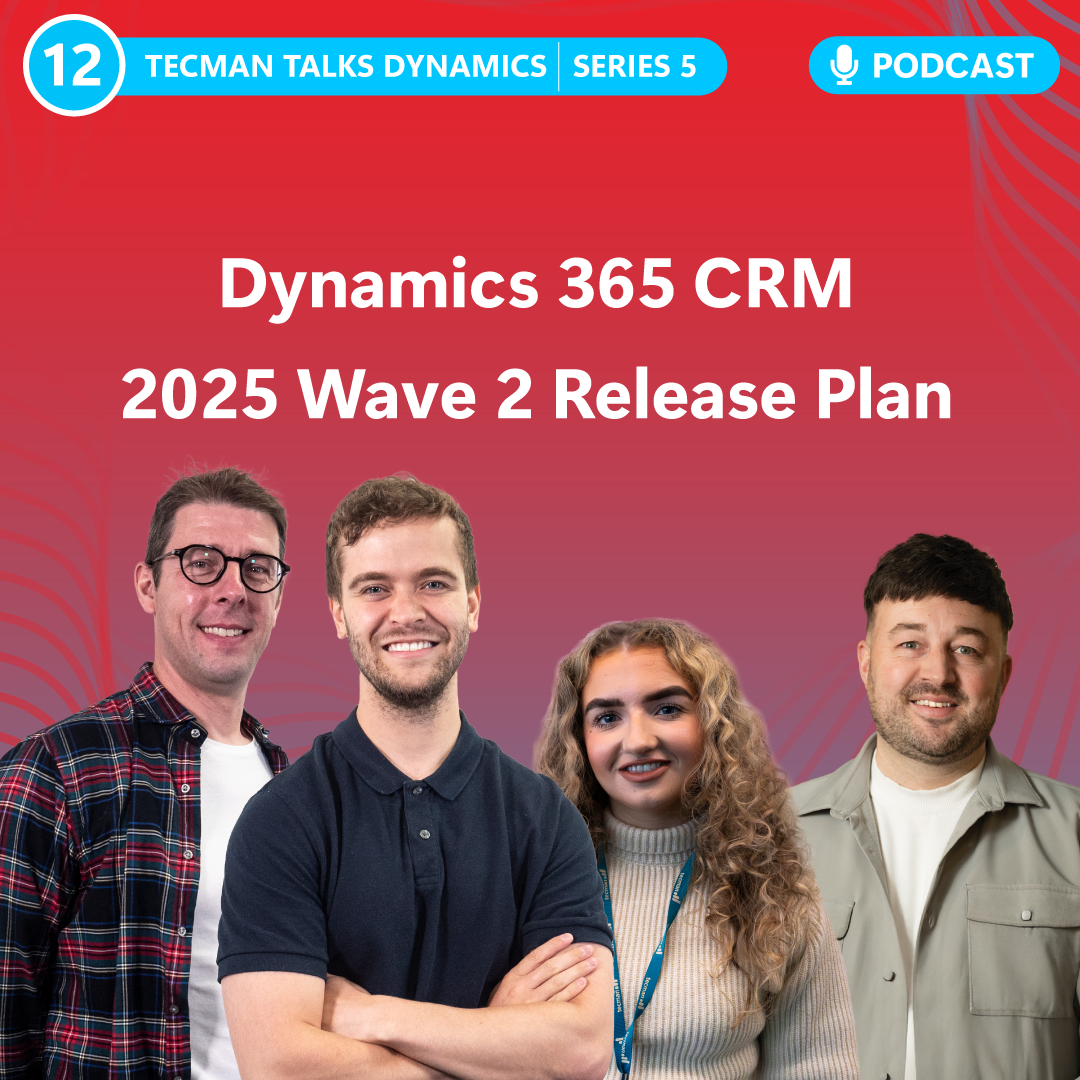Reading time: 2 - 3 minutes
As part of ongoing updates to Microsoft Dynamics 365 CRM, we want to make you aware of a important change coming soon. From 1st December 2025, the sales usage reports functionality in Dynamics 365 CRM will be deprecated. This means that after this date, you will no longer be able to access historical metrics or key performance indicators for contacts, accounts, leads, or opportunities.
Reading time: 1 - 2 minutes
This Halloween, it’s not just ghosts and ghouls giving Microsoft Dynamics 365 CRM users a fright—it’s the features quietly vanishing into the night! Here’s a quick rundown of the haunted halls of CRM, where deprecations lurk around every corner.
Reading time: 2 - 3 minutes
If you’re using Microsoft Dynamics 365, you’re already on the right track but when Dynamics 365 Customer Engagement (CRM) and Microsoft Dynamics 365 Business Central work together, that’s when the magic really happens. Integration isn’t just a technical activity, it’s a smarter way to run your business.
Reading time: 2 - 3 minutes
For small and medium-sized businesses, having the right CRM system – like Microsoft Dynamics 365 CRM, otherwise known as Dynamics 365 Customer Engagement can be a game-changer, but just as important as the tech itself is the partner you choose to implement and support it. So, what should you look for in a CRM support partner? Here’s our top tips:
Reading time: 1 - 2 minutes
The kids are back to school, the nights are getting longer, and your summer holiday is just a distant memory. That can only mean one thing: the latest and greatest features of Microsoft Dynamics 365 CRM are dropping this October!
Reading time: 2 - 3 minutes
When I first started using Power Automate, I defaulted to the Outlook connector for sending emails. It was simple and had great formatting features. However, I've recently rediscovered the DataVerse email table, which I had dismissed too quickly. Revisiting it revealed several advantages.
Reading time: 2 - 3 minutes
We’ve recently seen the latest 2024 Release Wave 2 functionality for Microsoft Dynamics 365 start arrive, and we want to highlight a particular feature we’ve seen arrive to all those using Customer Service Cases in Dynamics 365 CRM. One unmissable change I have seen is the introduction of a colour-coding system for cases.