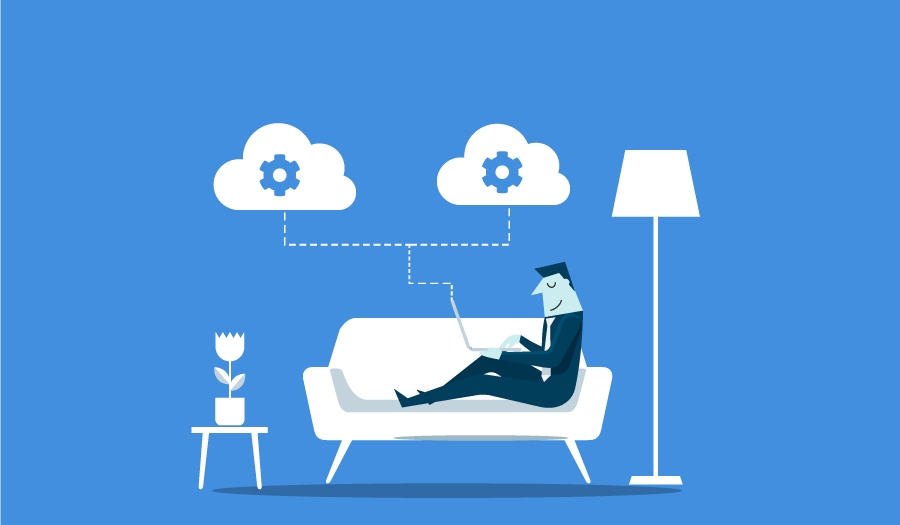
Cloud Managed Service for Microsoft Dynamics 365 Business Central on SaaS
Reading time: 2 - 3 minutes
Experience a seamless and stress-free software update process
In today's rapidly evolving business landscape, adopting the latest technology is crucial for staying ahead of the competition. However, not every organisation has the resources to manage and maintain their own SaaS Dynamics 365 Business Central system. That's where our expert team steps in, handling all aspects of the process and ensuring that your software remains up-to-date and efficient.
Microsoft Dynamics 365 Business Central is updated in Release Waves twice a year: in April and October. Our team is dedicated to managing these updates, as well as any minor system changes or customisations, providing a seamless user experience. To ensure Business Central remains robust and scalable for even the largest businesses, Microsoft has committed to making continual improvements every month. That’s a lot of updates, right?
We work to ensure that your software is kept up to date with the latest features so you can sit back and relax. To keep you informed, and ensure you make the most of the latest features, we provide concise, function-specific videos/documentation outlining new capabilities in areas such as finance, sales, etc. These resources make it easy for you to share knowledge internally and empower your teams to maximise the benefits of the updated software.
Not only does our Cloud Control Managed Service remove the stress of scheduling updates, but also the automated testing, amending, and the installation of them too. Before installation we test the new updates in the test environment, run the update (including updating apps if required), tweak and fix errors if the update fails, and re-testing before installing on your live system – so no add-ons break your live system!
To make the most of our managed services, there are a few essential steps for you to take:
- Establish data retention policies: We can help you set up automatic deletion of certain types of data in your system, such as change logs, keeping them at manageable levels. This streamlines the update process and ensures data compliance
- Remove unnecessary copy companies and sandboxes: Eliminating testing environments that are no longer needed will free up storage and facilitate the smooth operation of your system
- Test updates on a Sandbox: When we ask you to test the latest version of the software on a Sandbox, do so promptly. Your feedback is invaluable in identifying and resolving any issues before the update is applied to your production environment
With our Cloud Managed Services for Microsoft Dynamics 365 Business Central SaaS, you can sit back and relax, knowing that your software is in expert hands. We'll handle the complexities of the update process, allowing you to focus on what you do best - growing your business. Click here for further information.








