
Managing permissions in Dynamics 365 CRM through ‘Append and Append To’
Reading time: 2 - 3 minutes
The world is full of pairs of things that are very difficult to tell apart:
- Yin and yang
- Tweedledee and Tweedledum
- Ant and Dec
The list goes on. In addition to these, anybody who’s worked with Dynamics 365 CRM will be aware of another pair. When you’re editing security roles, you’re often presented with Append and Append To and, even after working in this industry for many years, I still have to think about which one I need use when I’m setting up a relationship.
To allow the creation of a relationship on a record, you need permission from both sides to be able to do it. For the rest of this article, I’m going to use the standard Accounts to Opportunities relationship because it’s one that everybody is familiar with and it’s especially useful as it only goes one way (ie one Account has multiple Opportunities). I’m going to refer to this relationship throughout, but you can translate this to what you want, as long as you remember that I’m using Account as the parent and Opportunity as the child.
One solution involves granting both privileges across both entities.
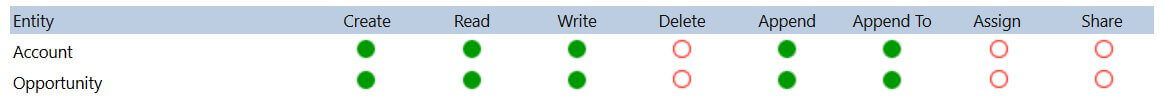
While this isn’t the best thing to do from a security point of view, it will certainly work. However, let’s take a look at doing this properly.
Firstly, it all depends on whether you’re trying to fill in the lookup to the parent record from the child record or if you’re trying to create the child record from the ‘Related’ area of the parent record so let’s set the roles up and see what it looks like.
If you’re here just to see how it should be done, the set up below is correct.
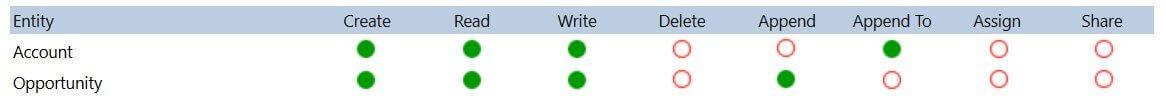
This will let me create an Opportunity from the ‘Related’ area of the Account record, as well as, filling in the Account lookup on the Opportunity record (by the way, I set this example up and tried it so I know it was successful). So, if you did come here just for this nugget, there you go!
I thought I’d do some experiments to see what would happen if this wasn’t set up as above. This is what happened:
- If you’ve got Append To on the Account, it will show you ‘+ New Opportunity’ on the ‘Related’ area
- If you’ve not got Append To on the Account, it won’t show you ‘+ New Opportunity’ on the ‘Related’ area
- Even if you get the ‘+ New Opportunity’ on the Account, if you’ve not got the necessary permissions on the Opportunity entity, you’re going to get an ‘Insufficient Permissions’ error when you try and create the Opportunity
- If you go into the Opportunity and try and fill in the Account field, again, you’re going to get an ‘Insufficient Permissions’ error when you try and save








