
Sending emails from the owners of contacts using Microsoft Dynamics 365 Marketing: Part two
Reading time: 2 - 3 minutes
In the first article on this topic, we discussed the benefits of dynamically personalising Microsoft Dynamics 365 Marketing emails to be sent from the Owners of Contacts and exactly how to make it happen.
Next, we’ll take it a step further by using conditional content in real-time Marketing to sign-off from the relevant Owner that the email has been sent from.
Picture the scenario, you have created a Segment of Contacts that are owned by a list of specific Owners e.g. Laura and Phill and they both have their own signatures. Of course, each signature is unique, so doing this in Outbound Marketing just would not be plausible.
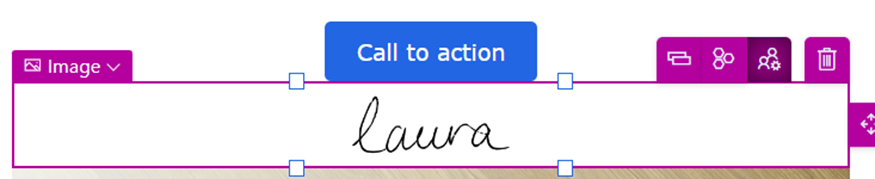
If we take the example of Laura, this would be a fantastic way of signing off an email to all of the Contacts that are owned by Laura, so what would we do if needed to sign off on behalf of Phill using the same email?
Conditional content is the way forward here and all you need to do is press the cog in the image above. We can firstly define our condition:
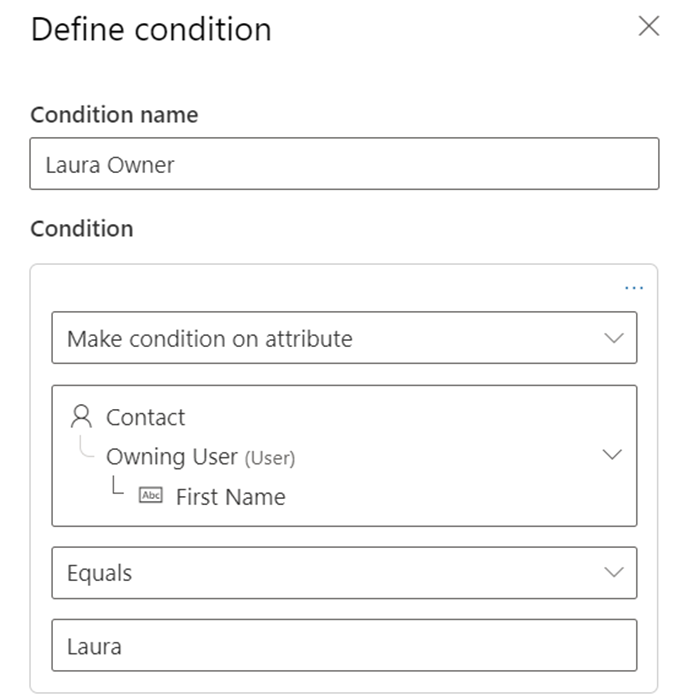
Once the condition is defined, you’ll be able to see in the Properties tab, that the image is then specifically applicable to the ‘Laura Owner’ condition e.g.
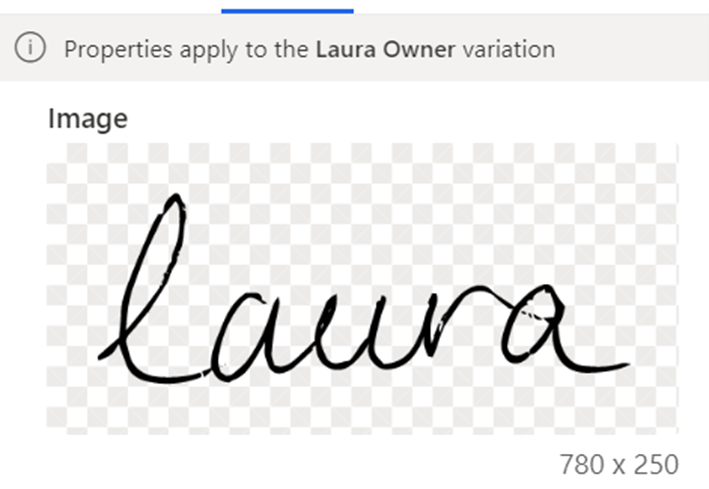
From there, we can then add another condition to suit our next Owner signature of Phill.

To create the ‘Phill Owner’ variation, all we have done is define a brand new condition where the Owning User First Name is Phill and replaced the image with Phill’s signature.
If we imagine, we have one Segment of Contacts that are owned by either Phill or Laura. By following all of the steps in part one and two of this series, you will have dynamically sent them an email from the relevant Owner of the Contact record which has been dynamically signed to prove the authenticity of the email.
In short, the signatures will change based on the Owner of the record all during one email send, you do not need to create multiple separate email versions anymore. Pretty clever stuff, eh?
If you have any further questions regarding the Marketing app, please do not hesitate to get in contact with the Tecman team.








