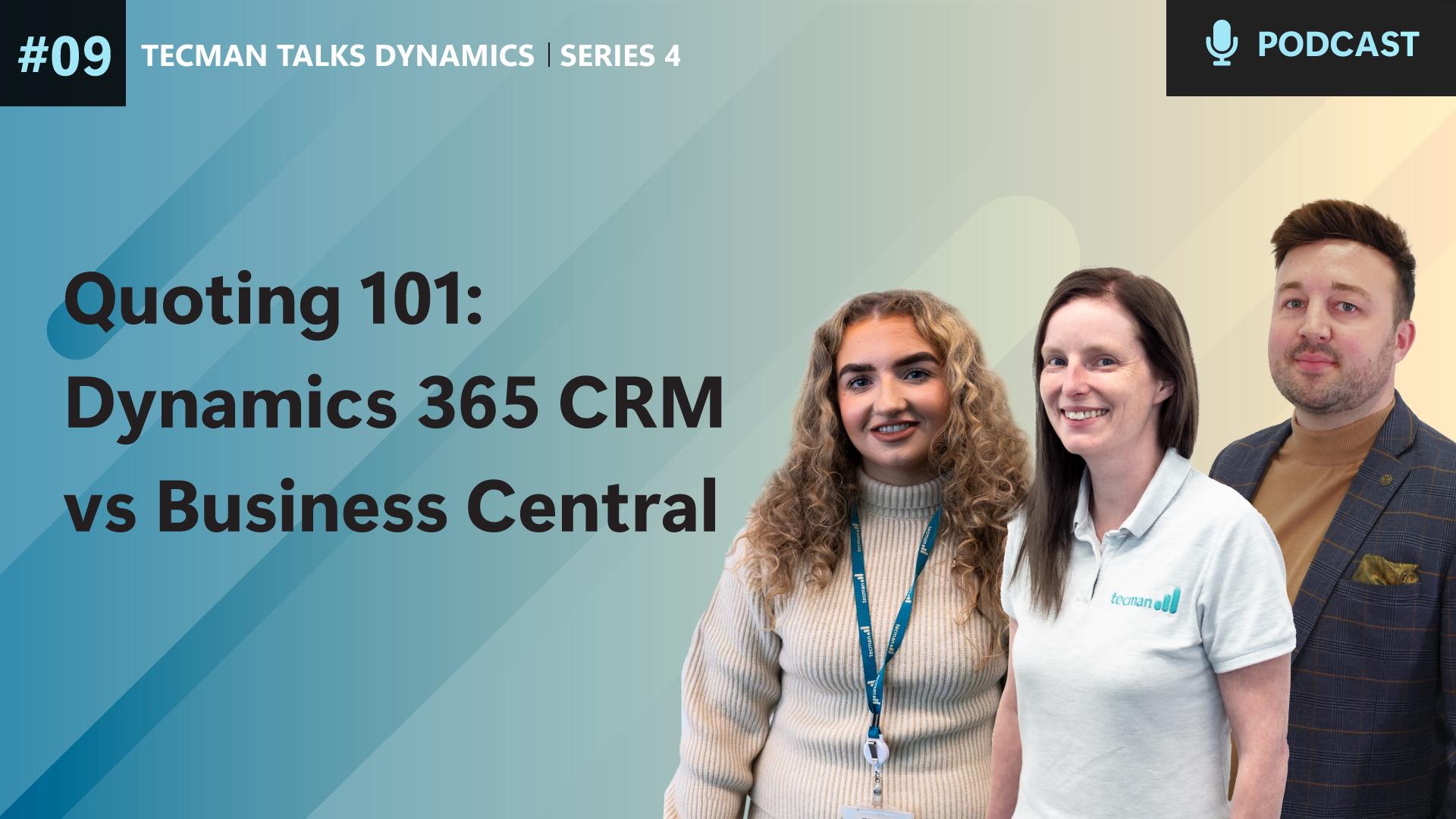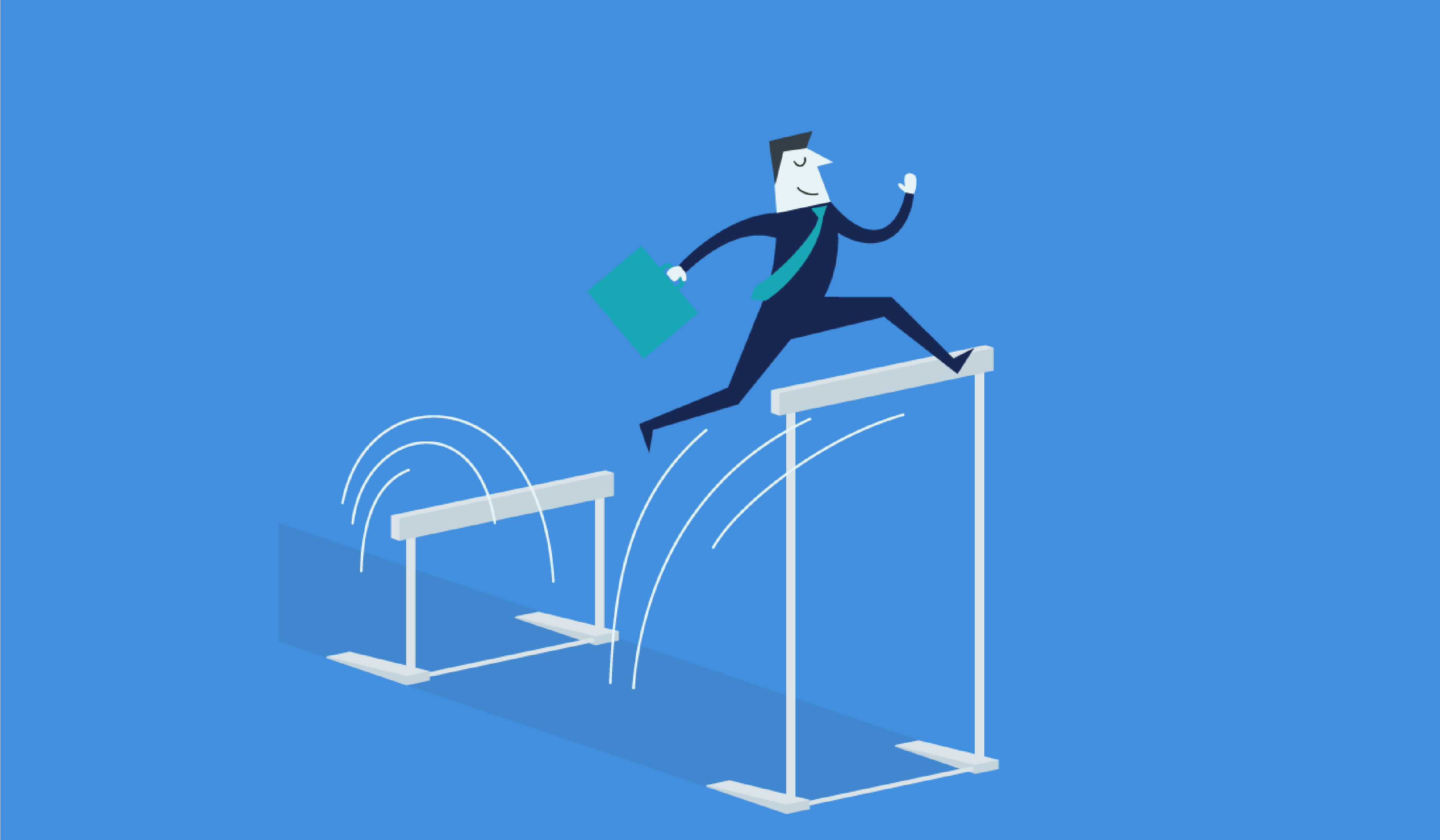Reading time: 2 - 4 minutes
Working in an ever-evolving industry means staying up to date with the latest product updates. It’s something that’s incredibly important when it comes to supporting our customers too which is why we sent several members of our CRM & Power Platform team to the European Power Platform Conference in Brussels. They got to hear from leading experts in the field and bring back even more knowledge and information, ready to further support our customers.
Reading time: 2 - 3 minutes
When it comes to quoting, both Microsoft Dynamics 365 Business Central and Dynamics 365 CRM offer great capabilities – but which one should you use? Should you use both? How should it all be integrated? And what are the pros, cons and best practices to be taken into consideration?
Reading time: 4 - 8 minutes
Are you working in the Building Materials industry but feel that your current Customer Relationship Management (CRM) system is stopping your business from growing?
Are you struggling to locate customer data and keep track of interactions?
Does your sales team waste time on procedures that could be streamlined? Do you find yourself duplicating opportunities for the same project?
Are you aware of the impact that samples can have on your sales opportunities?
Reading time: 2 - 4 minutes
As a Microsoft Dynamics 365 Power Platform consultant I have lost count of the different Microsoft Dynamics 365 CRM solutions Tecman have delivered where there has been a question over using the Microsoft Outlook app to not only ‘track’ emails from a staff member’s mailbox but also the ability to do this from a shared mailbox. Examples of this might be @Sales/@Customerservice/@service/@info...the list is endless.
Reading time: 2 - 4 minutes
When we build a new Microsoft Dynamics 365 CRM solution, customers coming from an environment that has used lots of email communication can quite rightly become nervous when it comes to removing the requirement for that method of communication. However, there is no need to be worried as, going forward, everything will be stored and managed within Dynamics 365 CRM.
Reading time: 2 - 3 minutes
Microsoft Dynamics 365 Marketing has changed its name to Microsoft Dynamics 365 Customer Insights – Journeys. Whilst not the snappiest of titles, it is bringing some interesting changes to the functionality and direction of the product itself.
Reading time: 6 - 11 minutes
Grab a cuppa, maybe even a biscuit or snack of your choice, you’re going to need a few minutes for this one but it’s important.